As I was busy trying to move all applicable items from my old computer to my new one, I realized that this would be a perfect topic for my tech talk column this month. Funny thing about being the co-owner of an IT company—I never have the latest and greatest because I don’t need it and my IT guy lives with me.
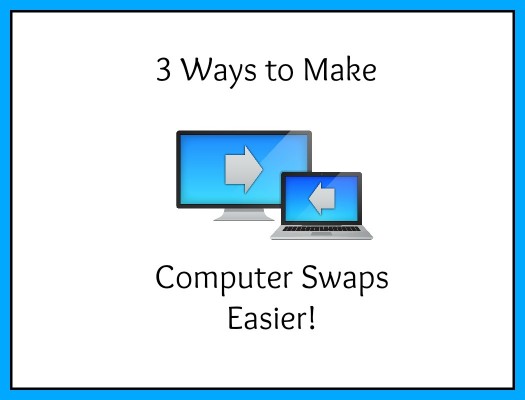
The computer I’ve been happily blogging and working from for the last vie years is actually a salvaged Lenovo laptop with some new RAM, a bigger hard drive, a number of replaced parts, and a missing X key. My kids can cover it in food or drink and it’s not a total loss because I have three things going for me.
1. I Store My Data Elsewhere.
We, being the tech dorks we are, have an external hard drive. Not only do we have an external hard drive, but it has mirrored drives, meaning that if one drive fails, the other still has our data. In addition, we have it backed up at a remote backup provider. And files we want to access from other devices (like smartphones or tablets) are in Dropbox.
This makes swapping computers SUPER easy. The only data I had to move was program data and things I didn’t properly file the first time (like things on my desktop and in the Downloads folder).
2. I Utilize "The Cloud."
Yeah, it’s kind of a pain to be out of commission when the internet is down, but the benefits far outweigh the cons. I use Gmail for email so I don’t have to worry about losing emails or contacts. I use Dropbox and Evernote for most of my documents.
While I currently use iTunes, I dream of uploading ALL my music to the Amazon Cloud Player and streaming it all. For now, I just do that with any new music and the rest is on the external hard drive noted above. You could also use Office365 and not have to install Office anymore either!
3. I Keep My Software and Activation Keys in One Place.
While I use very few pieces of actual software, I do try to keep all the installers and software keys in one spot. Unfortunately, I seemed to have let one slip through, so do as I say, not as I do, m’kay? (Hint: Search for *.exe)
We have come so far in recent years that I am actually installing all my software on my new machine right now with NO CDs. Can you hear the angels singing? If you have the install keys and the software is old, you can probably download the software without the CDs. I just downloaded Photoshop Elements 9 from Adobe that way.
I should mention that for this reason, Amazon is my favorite place to purchase new software because they save the software and CD keys for you.

So, by doing these three simple things, you can make switching to a new computer as painless as possible. The only other place I might check is to see if there is anything that got stuck in the LIBRARIES section if you are running Windows 7. I found a movie and a few other things that got hidden there, but none of it was essential to getting up and running on the new computer.
How often do you switch computers? Does it get easier each time?
Read more of our Tech Talk columns.
Copyright 2014 Jen Steed
About the Author

Guest
We welcome guest contributors who graciously volunteer their writing for our readers. Please support our guest writers by visiting their sites, purchasing their work, and leaving comments to thank them for sharing their gifts here on CatholicMom.com. To inquire about serving as a guest contributor, contact editor@CatholicMom.com.



.png?width=1806&height=731&name=CatholicMom_hcfm_logo1_pos_871c_2728c%20(002).png)
Comments