I have lists all over the place: lists in my home planner, lists in my work planner, grocery lists (in more than one location), and the inevitable Post-It notes with lists. In an effort to consolidate some of these lists so I wouldn't lose track of things, I decided to try going paperless.
 There are many, many list apps out there. I've tried quite a few of them. But the one I've had the best success with is Wunderlist. This free app is available for PC, Mac, iOS, Android, Windows phone, Apple watch, and more. While there are Pro and Business memberships for a monthly fee that allows sharing of lists, there are so many features in the free membership that I don't see myself needing to upgrade.
There are many, many list apps out there. I've tried quite a few of them. But the one I've had the best success with is Wunderlist. This free app is available for PC, Mac, iOS, Android, Windows phone, Apple watch, and more. While there are Pro and Business memberships for a monthly fee that allows sharing of lists, there are so many features in the free membership that I don't see myself needing to upgrade.
I'm working on curing my impulse to pick up a pen every time I want to add something to one of my lists. In Wunderlist you can have as many lists as you want. You can re-order the lists (I have them sorted alphabetically for now, but I might change that and group them in Home, Work and Writing categories) and sort items within the lists as well.
Here's what the basic screen in Wunderlist looks like. On the left is the list of your lists (you can hide this if you'd like to see one list in full-screen mode). On the right, the list you're working in right now. You can hide or show completed items simply by clicking the "completed items" banner beneath the last item in the list.
In addition, Wunderlist has a scheduling function for tasks and repeating-task functionality. It syncs across devices pretty much instantly, and you can email or even print your list, which is pretty handy for grocery lists, since I don't care to have my phone or tablet out when I'm in the store (I need both hands to drive my grocery cart).
And the most satisfying feature of Wunderlist is the happy little chime you hear when you check off a task that's completed. Yes, I'll admit that I've added items done earlier that day to a list for the sheer satisfaction of checking them off. Tell me you wouldn't do the same.
Read more of our Tech Talk columns.
Copyright 2015 Barb Szyszkiewicz, OFS
About the Author

Barb Szyszkiewicz
Barb Szyszkiewicz, senior editor at CatholicMom.com, is a wife, mom of 3 young adults, and a Secular Franciscan. Barb enjoys writing, cooking, and reading, and is a music minister at her parish. Find her blog at FranciscanMom and her family’s favorite recipes with nutrition information at Cook and Count. Barb is the author of The Handy Little Guide to Prayer and The Handy Little Guide to the Liturgy of the Hours, available from Our Sunday Visitor.


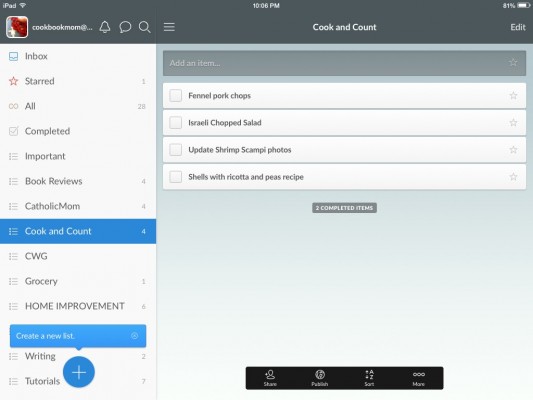


.png?width=1806&height=731&name=CatholicMom_hcfm_logo1_pos_871c_2728c%20(002).png)
Comments