
I love Canva.com. It’s a great tool for DIY graphic designers, with its plethora of templates that make it possible for any blogger or web developer, regardless of talent, to create her own super-slick, professional-looking graphics. Plus, it’s free!
While I use the Adobe suite for my professional design work, I use Canva when making Real Housekeeping's post graphics, as I can use it when I'm hanging out at a coffee shop, working on my Chromebook.
(If I insisted on using Adobe, I'd have to remotely log in to my desktop from the Chromebook. It's certainly possible but, golly, I'd rather just use Canva than squint at the iMac's 1920-by-1080 screen scrunched into a 1366-by-786 Chromebook screen. You know?)

The Canva marketing peeps had been filling my inbox for the past several weeks in anticipation of its big release of Canva for Work, a paid version of Canva for professional teams. I couldn’t wait to check it out.
Now it’s here. The verdict?
Yes and no.
Canva for Work allows a team leader to set branding preferences---fonts, colors, logos, and design templates---that can then be extended to any number of team members. It’s intended to be a foolproof way of improving consistency between team members’ designs.
As cool as it is, the free version of Canva does not allow for saving favorite colors to the default color palette. The user has to add non-standard colors manually for every new design, which is a pain. Canva for Work makes those colors available for every new design.
Canva for Work promises that users will soon be able to upload their own fonts to Canva. This is a feature that PicMonkey, another free online design program, already offers, whereas the regular version of Canva has a set number of open source fonts available for use.
I bet you want a behind-the-scenes peek, right? Here is my Canva “brand kit” for Real Housekeeping:
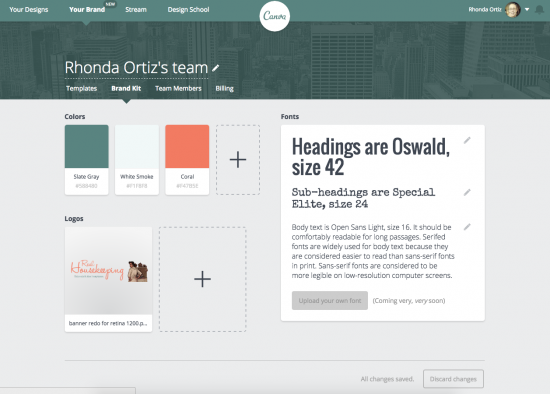
Once the brand preferences are set, Canva pulls the base color into its templates:
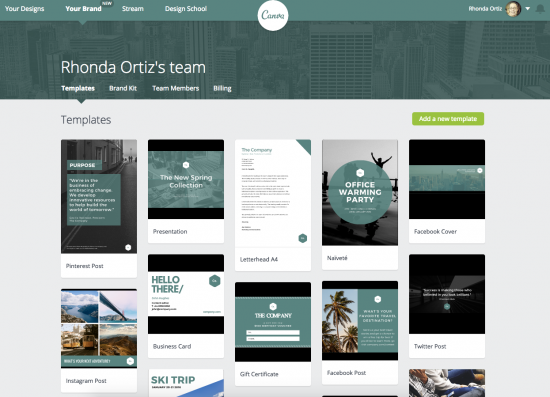
Neither fonts or logos automatically populate, but at least colors do.
Its crowning feature, however, is Canva for Work’s template sharing feature. Team leaders have the ability to create templates that team members can then view and---unlike the free version---do I sound like a broken record?---use. Want to have a set template for a post series? Easy! Just create and share. I definitely love this feature and would use it with my Real Housekeeping team if I could.
I like all these Canva for Work features. The one thing I don’t understand is why Canva doesn’t save at least some of my personal settings in its free version. Canva saves all my designs; why not my colors?
The real attraction of Canva for Work is that it’s for teams; saving individual preferences could easily be a standard feature. But I guess I get what I pay for!
So is Canva for Work worth the ten dollars a month, plus ten dollars for each additional team member? For this small potatoes web editor with over twenty contributors, the price tag is too steep to justify the time I’d gain in having others make their own graphics. Plus, with the exception of sharing templates, there’s little gained in setting fonts and colors when it’s just as easy to email those specifics to the rest of the team.
But high-traffic sites with a smaller crew of contributors might find that sharing their Canva templates saves them both time and money. Even though I won’t be using it myself, I wouldn’t rule Canva for Work out for others.
Read more of our Tech Talk columns.
Copyright 2015 Rhonda Ortiz.
Images copyright 2015 Rhonda Ortiz. All rights reserved.
About the Author

Guest
We welcome guest contributors who graciously volunteer their writing for our readers. Please support our guest writers by visiting their sites, purchasing their work, and leaving comments to thank them for sharing their gifts here on CatholicMom.com. To inquire about serving as a guest contributor, contact editor@CatholicMom.com.


.png?width=1806&height=731&name=CatholicMom_hcfm_logo1_pos_871c_2728c%20(002).png)
Comments