Last week, I promised to share some of my favorite list-making tools, and it wasn't until I finished this week's post that I realized that I'd seriously shortchanged electronic options. Ironic, actually, as I also to contribute to Tech Talk here at CatholicMom. Still, as someone with an I need to see it personal style, I do better with traditional paper and pencil methods, and so those tend to be my go-to solutions.
I say this because I want you to think before you adopt new strategies -- or even old ones -- that seem to work for everyone else. While I hope that some of my ideas appeal to you, only you can decide if they'll work for your personal and organizational styles. If your system is already working, your to-do list tool belt may not need any additions. Even if it's not working, what works for me may not work for you, and therefore may not be the solution you are seeking.
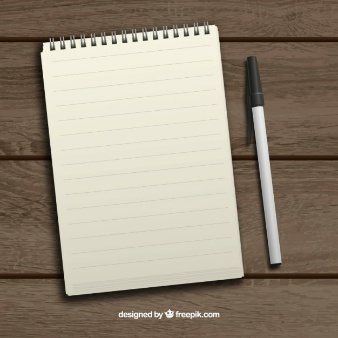 freepik.com
freepik.com
- A calendar with room to make lists. For probably a decade, I've been using a rectangular page-a-day desk calendar. At 6" x 9", it takes up a bigger chunk of desk real estate than its smaller, square cousins, but it has plenty of space to list appointments and things I need to do on the day I need to do them, so it works for scheduling, list-making and brainstorming. I've found that it works bests when I take time on Sunday evenings to transfer the schedule for each day of the coming week onto the corresponding page, leaving space in between appointments to indicate where there's time for errands and tasks. Then, I can fill in the things I need to do, assigning them time blocks so they're more likely to actually get done. In the hustle and bustle of the holidays (okay, even before that), I got lazy and stopped doing my Sunday night transfers and guess what? Things got missed. One of my New Year's resolutions is to go back to using the calendar the way it works best.
- Post-it Notes. If you're someone whose lists have lists, try making your supplemental lists (the ones you dash off when you can't get your hands on the original list) on sticky notes. That way, you can stick them together and keep them all in one place. Try keeping sticky note pads in the places where you tend to think of things you need to write down (the car, for example). And, if you find waterproof sticky notes that can be used in the shower, please let me know. That's where I get my best ideas.
- Electronic lists. My husband the I know I put it somewhere organizer loves using his phone to keep track of his lists. I've tried this, but as an I need to see it person, I find that this method fails me as often as it helps me. There are all sorts of list apps out there, but I mostly use the notes app that comes with my iPhone. Or, more often, I email myself with the item that needs to be added to the list in the subject line. Electronic lists can also be great for the cram and jammer who can always manage to fit one more thing on a physical note, if not into a 24-hour period.
 pixabay.com
pixabay.com
Finally, when I'm really overwhelmed, I try the backwards to-do list, writing down the things I actually accomplish instead of the things I hope to get to. In fact, now that I think of it, I could have used that today. The backwards to-do list is perfect for days when you're busy all day, yet it seems as though you've gotten nothing accomplished.
What are your favorite to-do list tools? Do you prefer paper or electronics?
Copyright 2016 Lisa Hess
About the Author

Lisa Hess
Transplanted Jersey girl Lisa Lawmaster Hess is the author of a blog compilation, three novels, and three non-fiction books, including the award-winning Know Thyself: The Imperfectionist’s Guide to Sorting Your Stuff. A retired elementary school counselor, Lisa is an adjunct professor of psychology at York College of Pennsylvania. She blogs at The Porch Swing Chronicles, Organizing by STYLE, and here at Catholicmom.com. Read all articles by Lisa Hess.


.png?width=1806&height=731&name=CatholicMom_hcfm_logo1_pos_871c_2728c%20(002).png)
Comments