 I am not a linear thinker, especially when I am planning. Most especially when I am planning something creative. Like many writers, I have certain pens for certain tasks, and when I plan in the creative realm, I need markers with squishy tips and plenty of unlined white space.
I am not a linear thinker, especially when I am planning. Most especially when I am planning something creative. Like many writers, I have certain pens for certain tasks, and when I plan in the creative realm, I need markers with squishy tips and plenty of unlined white space.
And I make mistakes. And change my mind. And insert things and delete them. Often.
So when I sat down the other day with a stack of Post-it® Notes, the better part of a pack of Mr. Sketch scented markers (you can take the girl out of elementary school...) and a manila folder to plan a presentation and check out the Post-it® Plus app I'd downloaded, I was both nervous and excited. The presentation had been a last-minute commitment and I didn't have time to waste.
Imagine my delight when I got from a manila folder with Post-it® Notes stuck on it in a half-random/half-organized fashion to the photo below in the space of about an hour. Granted, I'd done some thinking ahead of time, so I had a rough outline in my head. But I also had fun. Moving notes around on my screen inspired categories, and the presentation began to take shape.
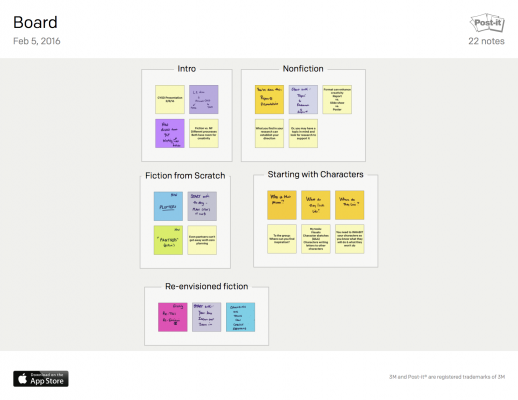
Copyright 2016 Lisa Hess
About the Author

Lisa Hess
Transplanted Jersey girl Lisa Lawmaster Hess is the author of a blog compilation, three novels, and three non-fiction books, including the award-winning Know Thyself: The Imperfectionist’s Guide to Sorting Your Stuff. A retired elementary school counselor, Lisa is an adjunct professor of psychology at York College of Pennsylvania. She blogs at The Porch Swing Chronicles, Organizing by STYLE, and here at Catholicmom.com. Read all articles by Lisa Hess.


.png?width=1806&height=731&name=CatholicMom_hcfm_logo1_pos_871c_2728c%20(002).png)
Comments