
Kate Taliaferro, a homeschooling mom of 6, offers a detailed look at her family’s methods for managing screens and gaming time.
Last week I talked about how my family solves the problem of balancing out screen time for our children; here's a detailed look at our minutes tracker for screen time.
Allocating Minutes for Fun Screen Time
Everyone, even the 4-year old, is allowed 90 minutes of fun (aka gaming) screen time that they are expected to manage on their own. My husband and I have decided to distinguish between school screen time and fun screen time because to my mind, they are serving different purposes. Nearly all of our schoolwork is done in books and on paper, but I also want our kids to know how to type and what media literacy is. Those things have to be done with a screen. Therefore, I’m not going to dock them their fun minutes with school requirements.
We have a desktop computer with an Xbox GamePass subscription, as well as a Nintendo Switch and a PS5. Every day, one of our four oldest kids (ages 14, 13, 11, and 8) is allowed a one-hour turn on the Switch or PS5. Only games anyone in our family's age range can watch are allowed, and anyone who wants to use their minutes watching may do so. Running concurrently are 30-minute computer turns (that order is typically decided via Rock-Paper-Scissors). Our microwave is the workhorse here, keeping track of the minutes so I do not have to.
As I said, screens may turn on at 3 PM and are off by 4:30 PM. So there is one kid on the TV with the gaming system, plus three computer turns. That adds up to four kids actively playing something each day.
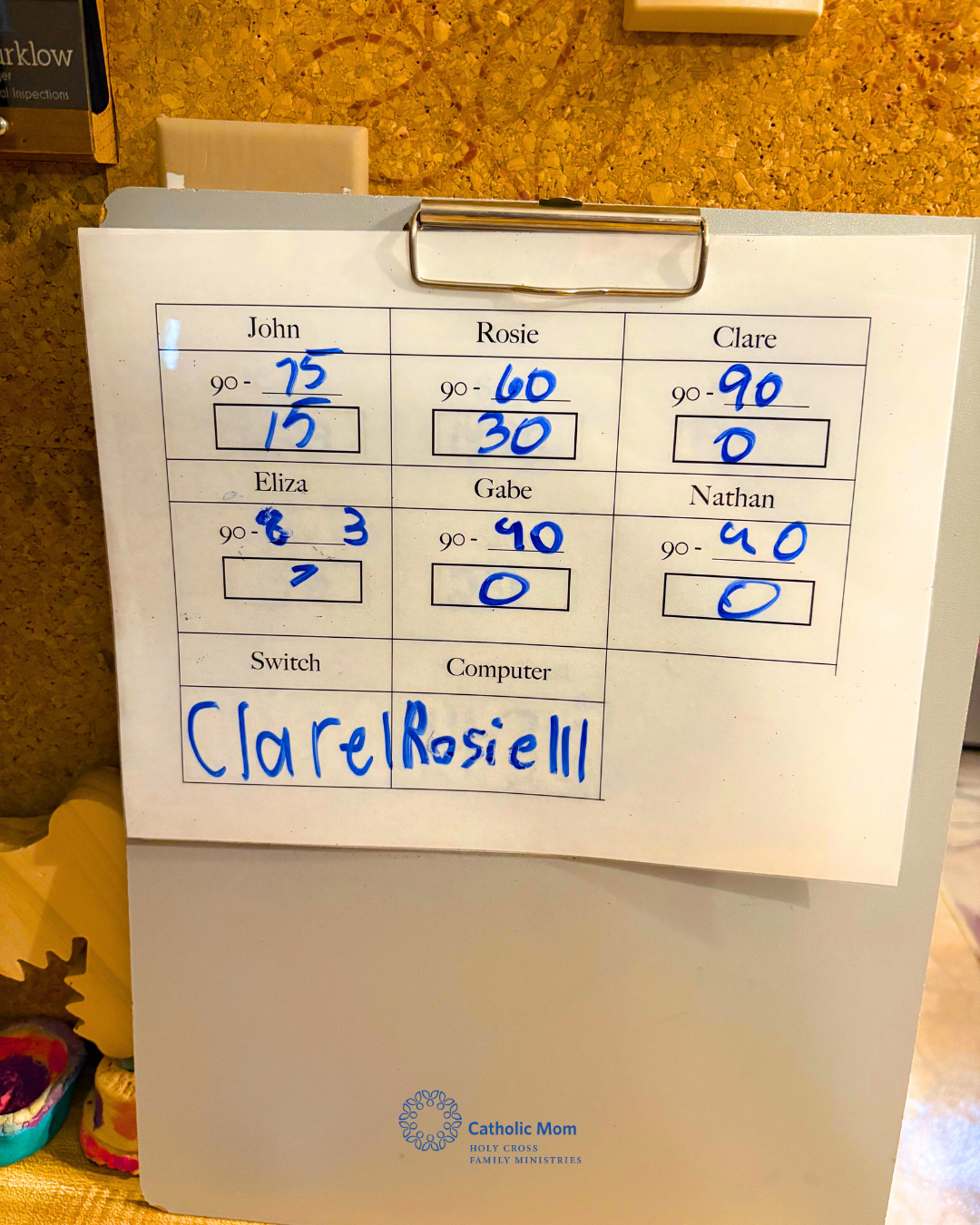
We squeeze in a fifth (our 6-year-old) by allowing one kid (also on a rotating basis) the opportunity to play on the computer for up to an hour during quiet time. The enticing part of this turn is that no one is allowed to hover over them. They are still in the public space, but other siblings are supposed to be reading or otherwise quietly engaged in an activity on their own. This setup grew out of frustrations about constantly having siblings over shoulders, offering unprompted advice and directions.
The catch is that now, the one with the long computer turn has to manage their remaining 30 minutes well while the others are engaged in the longer afternoon screen time. It is worth mentioning that the 4-year-old does not get any turns playing on his own yet, and will not until he is 6 or we revisit the rule (he is hopeful, but it’s not likely going to happen).
What About Leftover Minutes?
When we embarked on the minutes tracking, I was very concerned about leftover or “unspent” minutes. In the end, and this has worked well, we decided not to do a rollover system. 90 minutes are allotted each day, regardless of how many you did or did not use the previous day.
However, if someone chooses not to use all their minutes, they are not lost. We have a secondary tracker that tallies both individual and collective saved minutes. Have you saved 1,000 minutes? I buy you a book of your choosing. Are you saving money for something special? This is more case-by-case dependent, but on average, 1,000 minutes equates to approximately $10 toward your purchase. Have we as a group saved 5,000 minutes? We get to go to lunch or go bowling. 7,000? Let’s go to the movies! I didn’t want to penalize anyone for not using minutes, and I also wanted to incentivize saving minutes every so often to highlight that screens aren’t the be-all and end-all of the day.
To keep track of all of this, I printed two tracking sheets and used laminating sheets to make them-dry erase. Every morning, it’s my 11-year-old’s chore to update the minutes so they are ready to go.
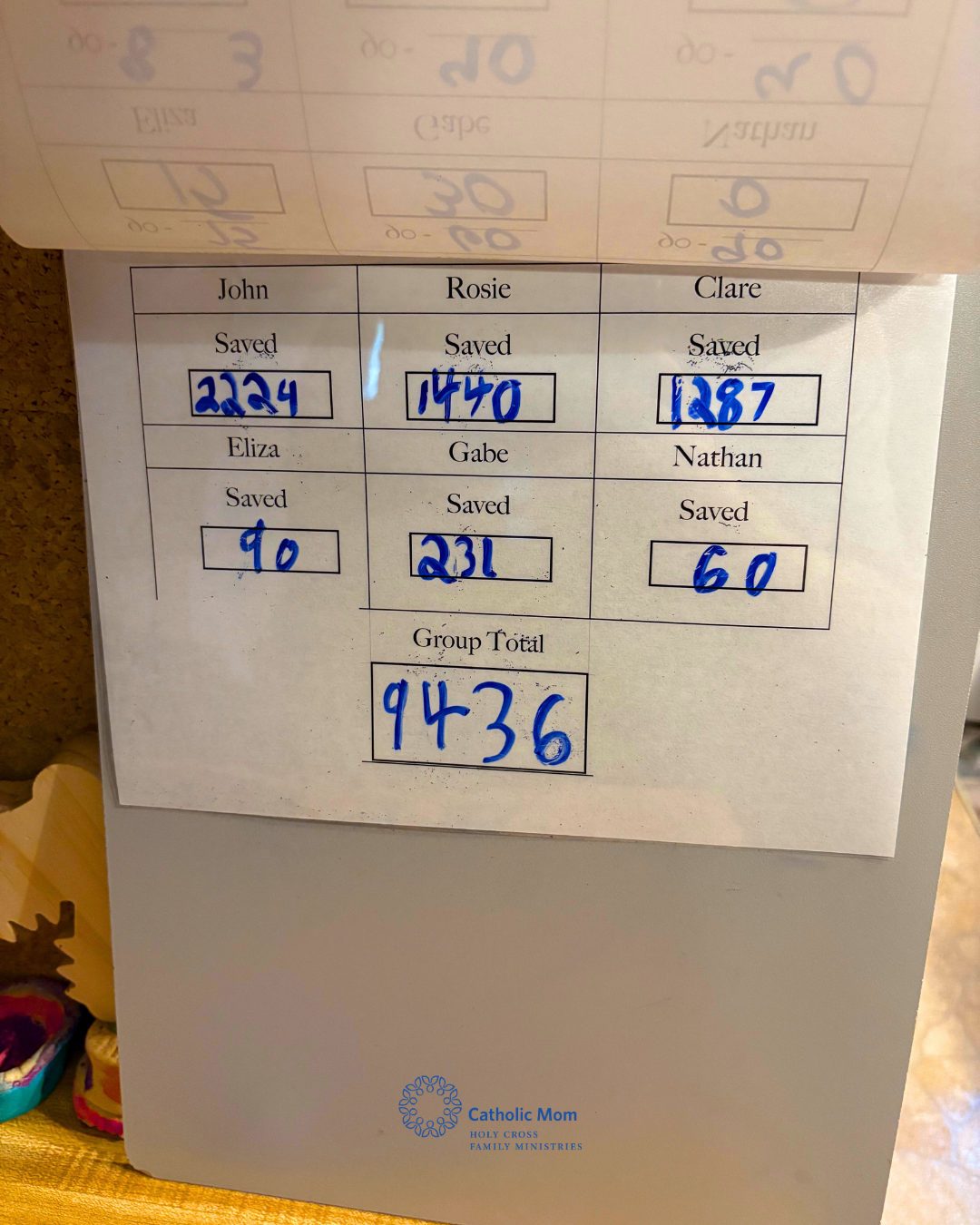
Screens are a lot to manage, and even as I typed all this out, I kept realizing how complex our system is. As our kids grow, I know things will shift and change. I can only wonder about 10 years from now when I look back and consider this system. I wonder what will still be the same and what I will chuckle about.
We can only do what we can with what we have in front of us. This is the best we’ve got today. I hope it helps inspire you in your own journey with your unique family and screen time management.
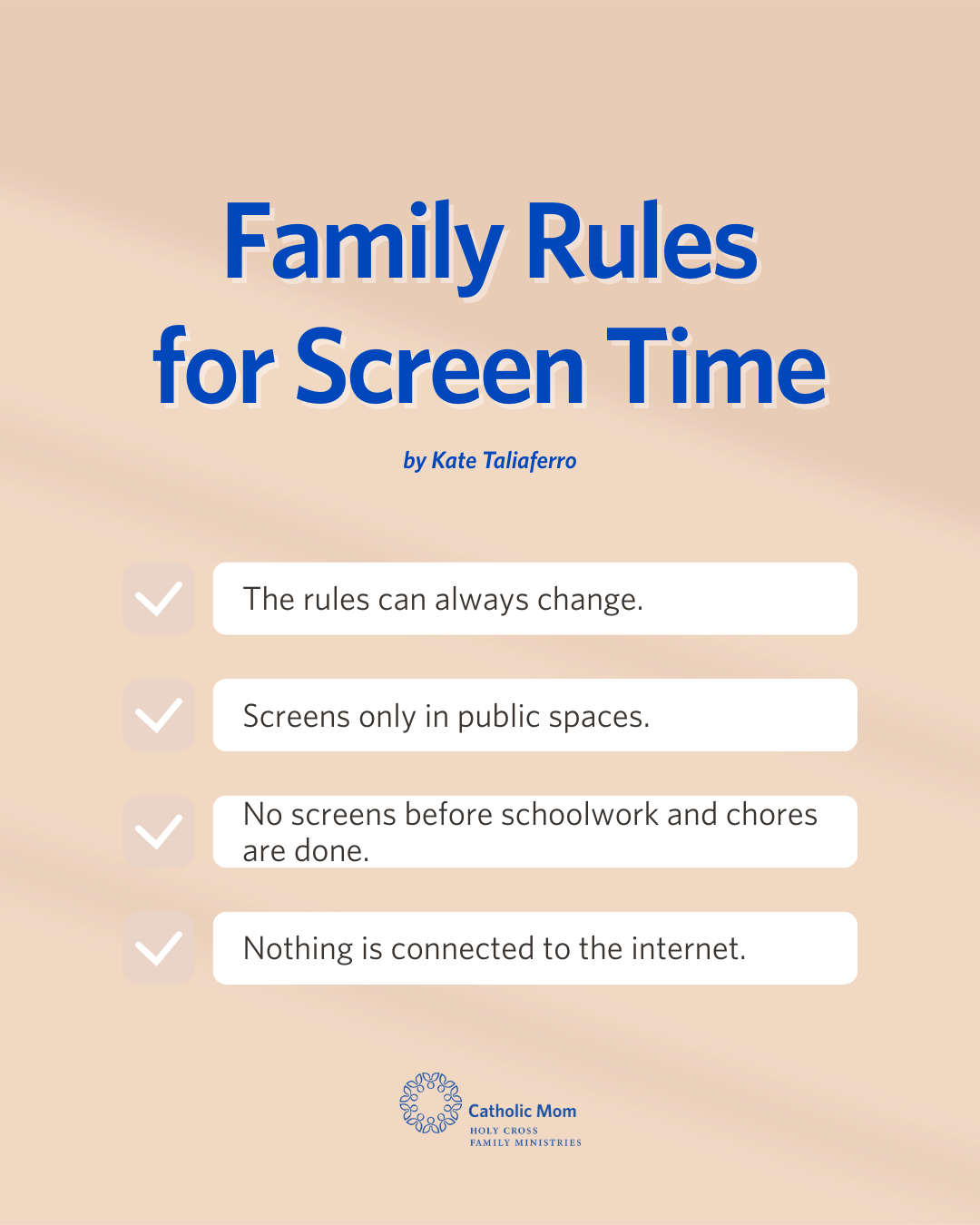
Share your thoughts with the Catholic Mom community! You'll find the comment box below the author's bio and list of recommended articles.
Copyright 2025 Kate Taliaferro
Images: (top and bottom) Canva; all others copyright 2025 Kate Taliaferro, all rights reserved.
About the Author
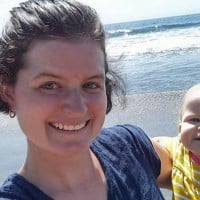
Kate Taliaferro
Kate Taliaferro is an Air Force wife and mom of 6. She has a Masters in Religious Education and tries to find God's presence in all parts of her day, be it cooking, cleaning or just the everyday ordinary. She enjoys homeschooling, stitching crafts and finding cheerios between the couch cushions. She blogs at Daily Graces.


.png?width=1806&height=731&name=CatholicMom_hcfm_logo1_pos_871c_2728c%20(002).png)
Comments