Are you tired of seeing most of your documents in Times New Roman? Are you bored with sites that arbitrarily use Arial?
Searching for new fonts to use in your website, blog, or other projects can be mind-numbing. The web is full of offers for free fonts. Many of them look fantastic, but are they truly free? Often times, downloading a free font is an invitation for a computer virus and nothing more.
Where can you go, then, to find free, reliable fonts? Google Web Fonts, of course! Spice up your life with Google Web Fonts - a free resource offering hundreds of different font families.
As of this post, there are over 532 font families at Google Web Fonts, and that number continues to grow. They come in a variety of different styles, in both serif and sans serif. They can be downloaded to your computer for personal use, or embedded into your website using CSS.
Am I moving too fast? Let's begin with the basics. Fonts can come as either serif or sans serif.
Serif fonts are those that have the feet, appendices, or curls at the end of each letter, such as Times New Roman has. (See example below.)
Sans serif (sans meaning "without") does not have the curls, such as Arial. (See example below.)
Beyond serif and sans serif, fonts can also be broken down as normal, bold, italic, narrow, wide, and so on. Some are slight variations of traditional fonts, but others can get very artistic.
Choosing the right font can make a big difference in presentation, and it is usually a combination of different fonts that works best.
You've browsed through the available options at Google Web Fonts and chosen the ones you want. Now what?
Well, to install it on your computer, simply download the font and follow your operating system's guide for installing it. The whole process should take only a couple of minutes.
If you would like to install it into your web page, it can easily be embedded with CSS styles. Just link to the font in your site's header, and you can add it to your normal stylesheet. If you are familiar with HTML and CSS, you will know what I mean.
Not an HTML or CSS expert? That's fine too. If you have a WordPress blog, there are plug-ins that can do the job. I have not tried any of them personally.
Any graphic designer will tell you that choosing the right fonts for your project is an essential part to good design. With Google Web Fonts, you have access to a number of great fonts, and they're all free (for personal and commercial use). Now, with this great resource, you can add that little touch that your website, blog, presentation, or document has sorely needed.
From the Tech Talk archives:
Copyright 2012 Chad R. Torgerson
About the Author

Guest
We welcome guest contributors who graciously volunteer their writing for our readers. Please support our guest writers by visiting their sites, purchasing their work, and leaving comments to thank them for sharing their gifts here on CatholicMom.com. To inquire about serving as a guest contributor, contact editor@CatholicMom.com.



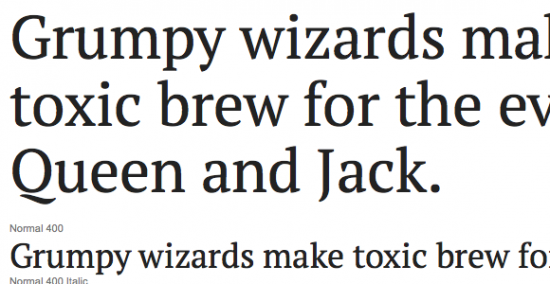
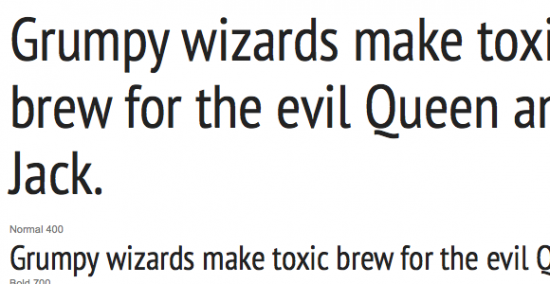

.png?width=1806&height=731&name=CatholicMom_hcfm_logo1_pos_871c_2728c%20(002).png)
Comments