I have a very nice smartphone, the make of which I can’t even tell you off-hand, except to say it’s a Droid and has the biggest screen possible so I can at least try to read books off it. Half the time, I use the phone portion for finding phone numbers rather than calling them, and of the 40 or so apps on it (over half of which came with the phone and are not deletable), I regularly use about five.
I like practical apps, which is why my favorite is the app from my bank, USAA. Other banks have this and I believe they do about the same thing, so read on and if you like what it does, check with your bank.
Once I set up my bank accounts for electronic banking and installed the app and registered, it became very easy to do banking wherever I am. I can log in with my 4-digit code and access all of my accounts—checking, savings, investments, and kids’ accounts. With one tap and a little scrolling, I can see the current balance in each, transfer funds, and make deposits.
I love depositing checks using my phone. No more mailing them in or driving to the bank or store to cash them. Following the instructions on the app, I take a picture of the front and back, fill out some information, and voila! Deposited! All that’s left is to shred the paper copy!
My second favorite but most convenient feature is the transfer funds option. This has especially been useful with my husband deployed and four kids in their teens. Each child has his or her own debit card, so if they need extra money (like to gas the car or to buy some groceries on the way home from school), I can use my phone to put the money instantly into their account.
Incidentally, I highly recommend debit cards for responsible kids. I’ve set up the accounts online to automatically deposit their allowances every payday, and of course, the phone makes it easy to deposit birthday checks from family or money earned with extra chores directly into their accounts. Then they can put the app on their phone to help them track how much they have as well. And if they run out of money—sorry! Guess that new game will wait.
The only drawback is that the account balances will not take into account automatic payments coming due or actual printed checks you may still have out, so you can be lured into thinking you have more available funds than you actually do. This has bitten me in the butt a couple of times.
USAA’s banking app is super-easy to use, and has many other great features I’ve not even explored yet because, well, I’m a dinosaur. Call your bank and find out if they have something similar, or search the app store for banking apps.
Copyright 2013 Karina Fabian
About the Author

Guest
We welcome guest contributors who graciously volunteer their writing for our readers. Please support our guest writers by visiting their sites, purchasing their work, and leaving comments to thank them for sharing their gifts here on CatholicMom.com. To inquire about serving as a guest contributor, contact editor@CatholicMom.com.


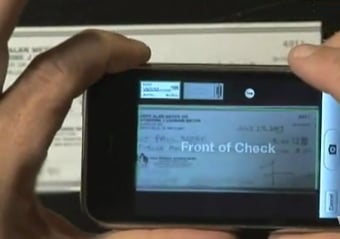


.png?width=1806&height=731&name=CatholicMom_hcfm_logo1_pos_871c_2728c%20(002).png)
Comments