Recently, I've been reading a book about thriving in your life wherever you are, and I've really been rethinking my use of Facebook. It's well-known as a timesink and shows up on everyone's Lenten penitential act list for a reason. Here are three ways to get FB under control so it can be used as an evangelization tool during Lent.
And the best part? You can do it all from your smartphone! Not that I (ahem) do that. (Cough.)
Purge Your Friend List
Yes, really. Can you really have 300 "friends?" You can look at FB two different ways—to keep in touch with far flung friends & family or to spread God's light to others. Do you work to spread God via FB? If not, consider it. Either way, prayerfully consider your friend list.
- Are there people you don't really know? As a blogger, I had a ton of acquaintances that I worked on a project with but couldn't remember where or why.
- Are there people whose feeds you have blocked/hid (or want to)? Are your updates useful to them, perhaps?
- Are there ex-boyfriends or ex-girlfriends? Is there the possibility of a near occasion to sin there?
- Is there someone who is negative, inflammatory, or is poisonous to you or your family's mental well-being?
In order to save your time and energy for the best things, consider thinning out your friend list to aid in that goal. I did mine quietly, without announcement. Odds are, those people may not notice you are gone either. If they do, they may send another friend request. Revisit your decision at that time. "No" isn't necessarily a bad thing.
To remove friends on your computer
Click on your name to go to your profile, then click on friends. There is a box next to each person. Click on that and you get a menu of options including un-friend.
To remove on your iPhone
Touch More (lower right, has three lines above it), then your name, then Friends. Each friend has a button next to it. Touch it and you can unfriend them (or message them).
Unlike FB Pages
It's so easy to get a ton of websites cluttering your news feed. Like the page for a coupon, a printable, an ebook., a contest entry...The bloggy world is in an uproar because they spent all this time and effort getting followers and they aren't seeing but a tiny percentage of posts. Well 1% of 3000 is still a lot of garbage in your feed.
I've been aggressively un-liking pages as I see them in my feed. I have a few that I have blog relationships with and a few that I find really valuable, but by and large, I'm removing almost all of them. Again, nothing personal, but I just need to be available for the best things.
To unlike on your computer
Mouse over the page name in your feed. A window will pop up like above. Mouse over the "Liked" button. Select "Unlike" from the drop down menu. Rinse, lather, repeat.
To unlike on your iPhone
Touch the name in your newsfeed.
It will take you to the page. Touch the Like icon in the upper left. It will bring up a menu where you can either hide from feed or unlike.
FB Groups
Another feature of FB that can fill up my feed (and your notifications, which is even MORE annoying) is FB Groups. I am a part of several of them and the resell group for my area is insanely busy.
Do you have a lot of groups? Consider removing those that are no longer active or are too active. You can also hide particular groups from your feed, too. I do that to my resell group since I want to sell more than buy.
To remove from your computer
If you can see it in groups (on the left hand side), simply click on it. If not, put your cursor to the right of "groups" until the word "more" appears. Click on it. Click on the group you would like to remove. Inside the group, on the far right there is a picture of a gear. Click on it to expose the menu as shown above. From their you can Leave Group or change your Notifications. Repeat as necessary.
To remove from your iPhone
Touch more (bottom right, has three bars above it). Scroll down to your groups. Touch the one you want to modify, then touch the cover photo. Scroll down and click leave group. You can also edit notifications here, which can help with mental clutter.
So there you have it -- three ways to do some much needed housekeeping in Facebook. By prayerfully considering your friends list, liked pages, and groups, you can turn FB into a tool for good instead of a timesink. Whenever you find yourself feeling overwhelmed or spending too much time on FB, go back through these three steps. I do it every six months or so!
Do you have tips for decluttering Facebook? What's the biggest Facebook clutter challenge you face?
Copyright 2014 Jen Steed
About the Author

Guest
We welcome guest contributors who graciously volunteer their writing for our readers. Please support our guest writers by visiting their sites, purchasing their work, and leaving comments to thank them for sharing their gifts here on CatholicMom.com. To inquire about serving as a guest contributor, contact editor@CatholicMom.com.


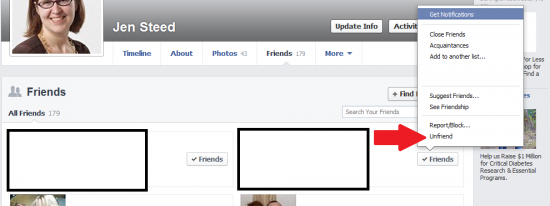
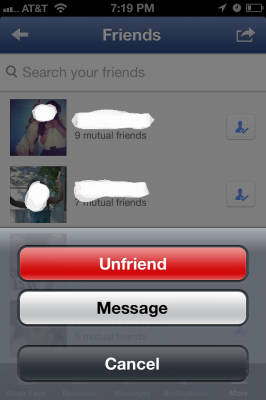

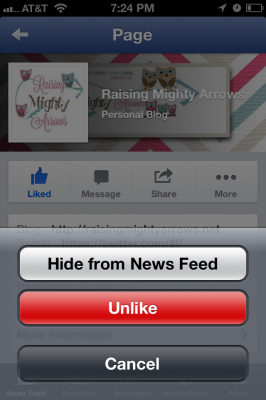
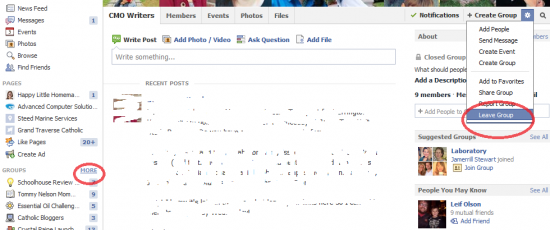
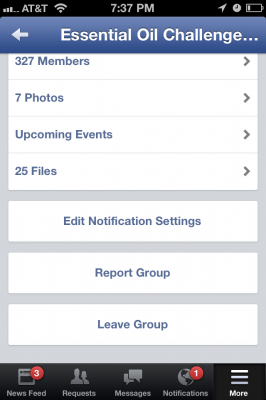

.png?width=1806&height=731&name=CatholicMom_hcfm_logo1_pos_871c_2728c%20(002).png)
Comments