FOSS – Free and Open Source Software
Open Source – An application whose programming code, or source, is open to the public in order to view, modify, or create plugins for the application.
Back in the days of early computing, the only way to get games, office applications, and other software was to go to the nearest electronics or media store and pay for a physical copy of the software. However, many individuals found fault with this kind of software model and felt that the source code and the applications themselves should be free and open in order to encourage creativity and communication. That was how the Open Source movement started.
Today there are literally thousands of applications which can take up the task of paid software freely available to download and run. It is my goal to cover some of these programs in the hopes that it will save people time, money, and will encourage a new level of creativity for them.
Please see my other two posts in this series on The Gimp and Open Office/Libre Office.
Today's FOSS Application: Audacity
The Audacity audio application is one of the most widely downloaded open source applications today. Audacity was originally developed in the year 2000 and has grown a lot in terms of its functionality and flexibility since that time.
Audacity is a full-featured audio editing and creation tool. It is great for everything from simple recordings and edits to more complex projects involving virtual instruments, compression, and advanced plugin support. Audacity can also export audio to a variety of formats including FLAC, Ogg Vorbis, MP3, WAV, and less common formats as well. It is truly a fully-featured audio editing application with none of the cost.
I personally use Audacity for editing the podcast Tanya and I record -- (shameless plug) the Life on Fire Podcast. It is easy to make quick cuts, import audio from other files as new tracks, and to adjust the overall gain or audio levels in order to ensure everything mixes together well. From there I simply choose the export option to create the MP3 file for the episode. That being said, I only personally scratch the surface with Audacity myself.
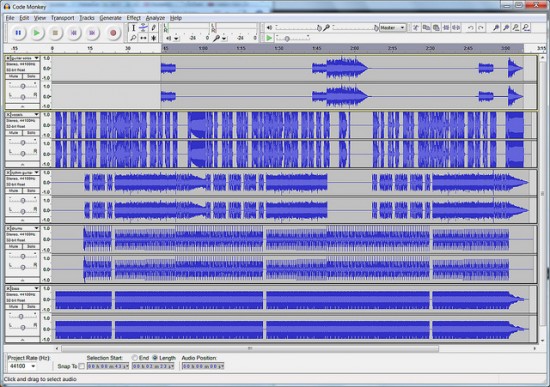 Audacity also has advanced multi-track recording and editing features. There are an incredible amount of plugins, both free and paid, that will allow an artist to tweak every possible aspect of their sound. There is click and noise removal for those who want to capture their vinyl records in lossless quality. There is even compatibility for VST plugins and instruments which allow users to simulate older amplifiers, microphones, and other cool things. Audacity actually has a pretty sizable list of artists who have used the program to produce professional level audio. Anyone who wants to check it out can find the list here.
Audacity also has advanced multi-track recording and editing features. There are an incredible amount of plugins, both free and paid, that will allow an artist to tweak every possible aspect of their sound. There is click and noise removal for those who want to capture their vinyl records in lossless quality. There is even compatibility for VST plugins and instruments which allow users to simulate older amplifiers, microphones, and other cool things. Audacity actually has a pretty sizable list of artists who have used the program to produce professional level audio. Anyone who wants to check it out can find the list here.
However, for the everyday user, Audacity is a simple-to-use audio recording and editing option. The only slight annoyance is that in order to export to MP3 users must also install the free LAME codec and tell the program where the codec is hiding. This is actually a fairly simple thing to do and there are step-by-step instructions on the Audacity website.
So, if you are a musician, a vinyl archivist, a podcaster, or just someone who wants to have a simple way to record and edit audio files, Audacity is for you. It is available for Mac, Linux, and Windows and, like the rest of the applications in the FOSS application series, it is 100% free.
If you are a musician or audio artist, why should you have to worry about expensive software instead of experiencing the joy of creating something?
Copyright 2014 Christopher Weitzel
Featured Image Credit: By Vaughan Johnson (initial upload to SVN) (Part of Audacity source code released under GPLv2.) [GPL (http://www.gnu.org/licenses/gpl.html)], via Wikimedia Commons
Post Image Credit: Mike Prosser
About the Author

Guest
We welcome guest contributors who graciously volunteer their writing for our readers. Please support our guest writers by visiting their sites, purchasing their work, and leaving comments to thank them for sharing their gifts here on CatholicMom.com. To inquire about serving as a guest contributor, contact editor@CatholicMom.com.



.png?width=1806&height=731&name=CatholicMom_hcfm_logo1_pos_871c_2728c%20(002).png)
Comments