
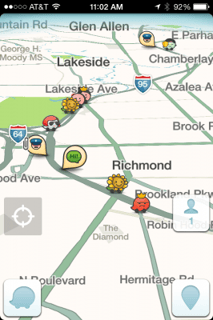 Everyone with a smart phone has their favorite navigation app, and mine has always been Google Maps. But I'm falling in love with a newer app that combines navigation with crowd sourcing, a scorecard, and social media. Throw adorable little icons into the mix and you've got Waze!
Everyone with a smart phone has their favorite navigation app, and mine has always been Google Maps. But I'm falling in love with a newer app that combines navigation with crowd sourcing, a scorecard, and social media. Throw adorable little icons into the mix and you've got Waze!
Waze lets you connect your calendar and contacts with the app so you can tell it you want to go somewhere, then let it access the address connected with the event on your calendar. I've used this to navigate to the oral surgeon's office, the resort where my parents were taking our girls on vacation, and more.
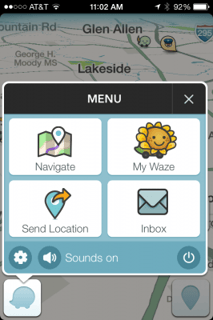
In addition to guiding you places, Waze also alerts you to potential problems on your route and gives you the option of finding a new route if there's going to be too much of a delay. And see the cute little icons? That's the crowd sourcing at work.
As you drive, you can hit the little button in the lower right of the screen to report a problem. (I recommend letting a passenger do this, but if you're alone, you can hit the button and it'll save the time & place you were when you hit it, allowing you to report the problem when you aren't moving down the road.) Report traffic jams (and how bad they are); accidents; hazards like debris in the road, roadkill, or even vehicles on the shoulder of the road; road closures; and even police (with the option of reporting whether they're hidden or not).
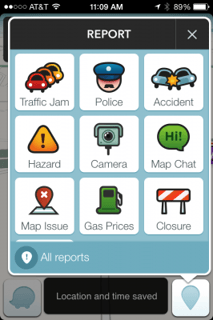 You can even report gas prices within the app. If you have family and friends who use Waze, you can share your route with them, so they can check on your location in real-time. If you see a problem with the map, there's a button to report that, as well as the option to be a map editor to help improve routing in the future.
You can even report gas prices within the app. If you have family and friends who use Waze, you can share your route with them, so they can check on your location in real-time. If you see a problem with the map, there's a button to report that, as well as the option to be a map editor to help improve routing in the future.
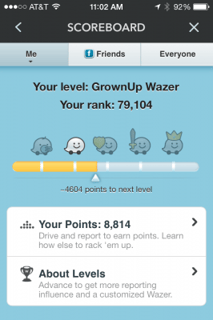 And as you do all these things, you get points to move up the levels in the app. As you do this, your little Waze icon changes and gets neat-o gear like a shield, a sword or a crown! And you can choose a mood for your Waze, too. I like the cute little sunflower, but there are lots of choices for whatever kind of mood you might be in, including "quack." (I don't know what that emotion that is supposed to reflect, but my kids think the little girl and boy duck avatars are cute.)
And as you do all these things, you get points to move up the levels in the app. As you do this, your little Waze icon changes and gets neat-o gear like a shield, a sword or a crown! And you can choose a mood for your Waze, too. I like the cute little sunflower, but there are lots of choices for whatever kind of mood you might be in, including "quack." (I don't know what that emotion that is supposed to reflect, but my kids think the little girl and boy duck avatars are cute.)
Cuteness and points aside, I've been really impressed with how accurate the app is, and how very helpful it is on a long trip. Not only does it give you an accurate ETA, but you can also get a very accurate picture of what your trip's route looks like in terms of traffic, construction, accidents, and delays of all kinds.
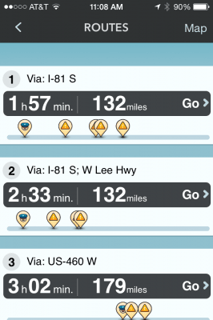 If there's a problem with lane closures, someone reports it and you can get in the proper lane so you can get past it. If there's traffic ahead, a Wazer reports it along with how bad it is, and you can re-route your trip. Then, while you're driving along, the Waze app notifies you of potential problems before you get there. If the car on the shoulder is gone, you can report that. If the police car is still there, you can give it a thumbs up to thank the person and let people behind you know he's there. If you're is sitting in a huge traffic jam, you can even send a text message to someone ahead of you by tapping on their icon. My mother did this to try to get an idea of what the problem was when they were stuck in traffic outside of Columbia, SC. Turns out there was a lane closure due to construction, but that it cleared up quickly after that.
If there's a problem with lane closures, someone reports it and you can get in the proper lane so you can get past it. If there's traffic ahead, a Wazer reports it along with how bad it is, and you can re-route your trip. Then, while you're driving along, the Waze app notifies you of potential problems before you get there. If the car on the shoulder is gone, you can report that. If the police car is still there, you can give it a thumbs up to thank the person and let people behind you know he's there. If you're is sitting in a huge traffic jam, you can even send a text message to someone ahead of you by tapping on their icon. My mother did this to try to get an idea of what the problem was when they were stuck in traffic outside of Columbia, SC. Turns out there was a lane closure due to construction, but that it cleared up quickly after that.
Waze is a free app available in Apple, Android, and Windows phones, and it even has an online site you can use to preview your trip with live maps. There, you'll find a blog that helps you keep up to date with software updates, as well as interesting features within the app.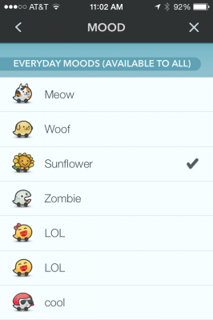
Copyright 2014, Christine Johnson
About the Author

Christine Johnson
Christine Johnson has been married to Nathan since 1993 and is the mother of two homeschool graduates. She and Nathan live in the Blue Ridge Mountains of Southwest Virginia, where she tries to fit in as a transplanted Yank. She blogs at Domestic Vocation about her life as a wife, mother, and Lay Dominican.


.png?width=1806&height=731&name=CatholicMom_hcfm_logo1_pos_871c_2728c%20(002).png)
Comments