Given my druthers, I'd keep using the same password for everything. But something about a near-miss with a hack attack, seeing a site I work with maligned, and getting a call from the bank about suspicious activity on my account has set me straight.
That, and each site seems to have its own requirement for passwords. The password I used to use all the time is no longer long enough, and though I've added both special characters AND numbers to it, it still doesn't cut the muster in some places.
And, with all the rest of the things I have to remember, HOW am I supposed to remember which site gets which version before I'm locked out completely?
PLUS, some sites make you change your password every so many days or months. (I find this unhelpful, in case you wondered. Until I get said phone call. Then I feel grateful that someone's watching out for me.)
What to do? Well, I've found a one-two password app punch that works great for me. See what you think.

Keeper for Keeping Passwords

I started by using Keeper Security just as a way to keep track of passwords. I figured it was better than the Word document that I had on my computer, and that, if anything would happen to me, my husband could at least get into it (whereas the doc had cryptic notes that only I really understood).
I've been using Keeper for a few years now, and I like it. You can organize your passwords into folders, so I have a folder for each of my online work projects (if there are more than two or three sites I need to use), one for bills, one for home stuff, one for shopping sites, one for each of the kids, and one for passwords of my husband's that I need to keep track of.
There's no limit to the number of folders, and there's quite a bit of flexibility when you're entering passwords.
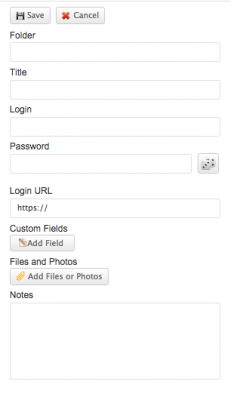
You can add custom fields, include notes to yourself, and even add files or photos. You can ALSO generate a secure password (see the little dice icon beside the password field above?).
I've opted to pay for Keeper (it's just that needed for me), and that gives me the option to use it on one other device. So I have it on my phone as well, so that when my husband asks me what his Paycor password is, I don't have to get my computer back out to tell him.
Keeper is cross-platform: iOS and Android, yes, but also Mac and PC, Kindle and Nook, and everything I've forgotten. For the $10 a year I pay, it's well worth it.
Graduating to LassPass

Recently, a colleague of mine (who is singularly responsible for more of the cool tech I've found recently than anyone else) introduced me to LastPass. I needed access to a few accounts, and he hates sharing login credentials. So he shared them with me via LastPass.
What that meant: I needed a LastPass account, and then I just automatically was able to login using his credentials. I don't know his passwords, but I'm able to use the sites I need to use.
I'm still reeling a bit from this, because I've been sharing passwords with another colleague (using some cryptic shortcuts, Evernote, and email) for years. This could really make our working together easier.
Change the password? NO PROBLEM. LastPass keeps it updated.
But I'm getting ahead of myself. I started playing around with LastPass, which is free for your computer, and found myself falling in tech-love. There's a vault where your passwords are saved, and you can organize them in folders to your heart's delight.
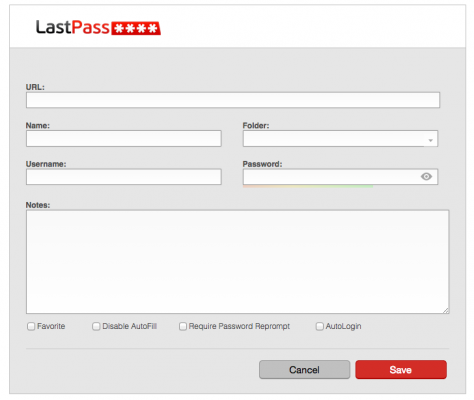
LastPass coordinates with your browser, so you can set it up to autologin (though it will not display the password on your screen). If you have more than one login, it will let you choose between them.
There's also a way, if you're setting up a new account online, that LastPass's plugin will let you generate a secure password with a number of options, like using no special characters, making it pronounceable, and setting the length. (I may or may not have spent way too long playing with that feature.)
You can also set up identities, so that your work accounts, school accounts, and personal accounts are all separate. And yes, there's more: you can set up form fill properties so that, for example, when you're paying for the pile of new books you HAVE TO HAVE from the little online seller you just discovered, LastPass can just "know" your address, preferred payment, and other custom fields.
LastPass is powerful and the sharing option is fabuawesometastic, especially if you do work, like I do, where you find yourself needing to share passwords here and there. LastPass is free on your computer, but if you want to use it on your mobile device, you enter the premium realm.
The caveat: if you forget your LastPass password, you're out of luck. LastPass uses local only encryption, which means there's no "reminders" or emails or, well, anything. Ask me how I know this. And ask me how glad I am that I had only one or two accounts set up in LastPass when my brain failed me.
Which is why I keep using Keeper. My Keeper password is, yes, different from my LastPass password.
What do you use for managing all the passwords you have?
Copyright 2014 Sarah Reinhard
About the Author

Sarah Reinhard
When she’s not chasing kids, chugging coffee, or juggling work, Sarah Reinhard’s usually trying to stay up read just one … more … chapter. She writes and works in the midst of rural farm life with little ones underfoot. She is part of the team for the award-winning Catholic Mom’s Prayer Companion, as well as the author of a number of books.



.png?width=1806&height=731&name=CatholicMom_hcfm_logo1_pos_871c_2728c%20(002).png)
Comments