I love Instagram. And photo editing apps. In fact, I think I’ve become an iPhone photo snob. There I said it! It’s been fun to branch out and use the iPhone 6 camera to its fullest extent by using a number of apps to manipulate, filter and edit pics before I post them on Facebook, Twitter and Instagram. I’ve had some questions from friends about what each of my favorite photo apps are so I thought I would take a post to geek out and share with you all.
There are an abundance of great apps for mobile photo editing out there. I certainly am not an expert, but I’ve tried a lot of them and narrowed it down to the ones I feel have the most functionality built into them so I can minimize how many apps a photo has to run through before finally making it to Instagram. I don’t have a fancy camera so I rely 100% on my iPhone 6 to provide with me quality pictures that I can share with everyone on social. I do have a lot little envy of the people who take pictures with their fancy cameras first then post on social channels, but I guess I’ll just get over that.
Here is a list with links of my favorite photo editing apps. I’d love to hear if you know of anything better!
- VSCO Cam – I run all my photos through here first. I edit it so it uses 3:2 or 2:3 ratio. I like things to be more classic photography and less square. I also think they offer the best filters and controls out of any app, so I only filter (aka adding the vintage or “hipster” look to the images) through VSCO Cam.
- Over – Depending on if I want the text to also go through filtering, I run it through Over before VSCO Cam or after. This is the best app for adding text and pre-created icons to your images. It’s free, but to really get full use of the app, you need to purchase add-ons with are not that expensive and very much worth it. I’ve purchased most of the add-ons, giving me access to all the fonts so I can create with ease. It’s easy to use and can make any image look more personal because you added cool text. It’s really “in” right now on social to share images with text.
- Whitagram – I’m one of those people who don’t use square images on Instagram. I add white space and make use of the whole image in this way. This app is free and really really simple to use. Just select the image and boom. Export. I just like the look and feel this gives images — plus when I take a horizontal image, I don’t always want to cram my focus into a square. This allows me to utilize photos in their pure form.
- Instagram – Lastly, I toss the image into Instagram for sharing! Sometimes I will re-filter it using some of the filters Instagram has, but it just depends on the subject and what I’m going for. Can you ever have enough filters? This makes your image accessible to your followers and you can easily cross-post to other social networks. I don’t often post to Twitter through Instagram since Twitter shut down the ability to view the images directly in the tweet, forcing you to click on a link. So I usually do a separate post on Twitter with the image without the white space from Whitagram so it fits nicely in the preview.
- Crop-Size – I don’t always use this app, but I’m finding it to be handy for images I want to post on my blog. Because some of the images need to be a precise pixel height and width, I wanted access to this via my phone. Sometimes I’m frankly too lazy to deal with Photoshop on my laptop. This is not the best app because it has some major limitations, but it does the trick.
Do you have a favorite photo editing app? I’d love to hear about your suggestions on how to make things cooler. I’m still learning, but I am trying to get into the whole image-sharing thing on social as I try to promote my book more. Thanks for reading and happy editing.
 Copyright 2015 Sarah Vabulas
Copyright 2015 Sarah Vabulas
Images copyright 2015 Sarah Vabulas. All righs reserved.
Born and raised in the Atlanta area, Sarah Vabulas graduated from Saint Mary’s College at Notre Dame with a degree in Communications and a minor in Religious Studies. She worked for a Congressman in the United States House of Representatives for 3 years before realizing she could turn her social media addiction into a paying career. She works in social media consulting at a Fortune 100 company now, but after hours she’s a Catholic geek, homebrewer and beer connoisseur at Catholic Drinkie, where she blogs about living as a faithful young adult Catholic and about her pursuit for the perfect home-brewed beer.
Sarah's book, The Catholic Drinkie's Guide to Home-Brewed Evangelism, will be published June 1 by Liguori Publications. Support the work we do at CatholicMom.com by pre-ordering The Catholic Drinkie's Guide to Home-Brewed Evangelism through our affiliate link! You pay nothing extra!
About the Author

Guest
We welcome guest contributors who graciously volunteer their writing for our readers. Please support our guest writers by visiting their sites, purchasing their work, and leaving comments to thank them for sharing their gifts here on CatholicMom.com. To inquire about serving as a guest contributor, contact editor@CatholicMom.com.


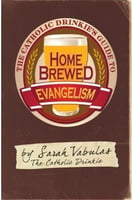

.png?width=1806&height=731&name=CatholicMom_hcfm_logo1_pos_871c_2728c%20(002).png)
Comments