
It has been almost three years since Fuelly bought the Gas Cubby app. Gas Cubby was one of the first apps I purchased when I got my iPod Touch, and I really wanted Fuelly to do well with the upgrade and transition. I tried to keep from being frustrated when updates were rare and the new app that would integrate with the Fuelly site was delayed again and again. Mainly, I kept telling myself that it was incredibly important that they get it right: no data lost in the transition, keep all the features I loved about the Gas Cubby app, and make it simpler and cleaner to use.
[Tweet "Track your car's fuel consumption with Gas Cubby #app! #TechTalk by @catholicmomVA"]
[gss size="large" ids="114343,114344,114345" carousel="fx=carousel"]
Finally, Fuelly delivered, and the brand-new Gas Cubby was released! I went through the process of migrating our data and logged in to the app. The new design is clean, easy to read, and simple to use. Upon opening the app, the last vehicle for which you entered data is open for you. A summary of the car's mileage is listed, as is your total fuel cost and a pie chart of city/highway driving. You can scroll down to see your average price per gallon and the average fuel-up cost, as well as a price-per-mile stat. Scrolling down a little more will reveal your service reminders and vehicle notes (which is where I list part numbers, as well as some information about when we purchased the car). At the bottom of the screen are three options: Vehicle Info (which you are looking at when you open the app), Vehicle Logs (which will take you to a screen with all fuel and service logs), and a big "+" that will open an options list to add a fuel up, service, note, or reminder. You can even add a picture of your car at the top of the info page.
Tapping the menu icon on the left brings up all the vehicles you keep records of, plus the ability to add new vehicles within the app. You can also sync all data, look up reminders, and check your settings. There's also a Feedback option within the app. (Fuelly is also a website, so you're able to access information online as well as your mobile devices.)
[gss size="large" ids="114354,114355,114356,114357" carousel="fx=carousel"]
Adding a vehicle is easy: the app walks you through beginning with the kind of vehicle you want to add, then the year and model. Once that's all in, you can select the engine and transmission, add the VIN, and even name your car, if that's a thing you do. (I haven't named a car since my sister and I named our Ford Fairmont station wagon "Brownie." But I know a lot of people who do name their cars.)
Once you've been keeping track for a while, your informational screens start to look a little more interesting, and you can see what your car is costing you to drive. (Someone once asked me what the cost per mile was on my car, and I had no clue. Gas Cubby by Fuelly now tells me that information.) By looking at my logs, I can easily see my most recent MPG. I can filter the logs to see fuel-ups only or service only. (I do miss the search feature a little.) I can even filter it to only show me notes, in case I'm using that feature. (Notes as a standalone entry is brand new, and I haven't quite figured out how I would want to use that. I suppose I could make notes about noises or problems I'm having in case I want to talk to my mechanic about it later.)
[gss size="large" ids="114347,114348,114349,114350,114351" carousel="fx=carousel"]
Entering your fill-ups is easier than it has ever been, with all information clearly shown with minimal visual distractions. I really like the addition of "Last Odometer" here, as well as the option to tell the app when you've missed a fuel-up. Another new addition is the ability to enter the kind of fuel you're using (gasoline, diesel, bioalcohol, biodiesel, or LPG/CNG). When you want to fill in the name of the gas station, location services gives you a map with the surrounding locations, and you can simply touch the one where you're sitting. You can still enter the brand of gas you've filled up with, though not being able to search makes it kind of a pain. You have to scroll down through an alphabetical list, and when you frequently fill up at Kroger and Sam's Club, it's frustrating. I'd love to see the addition of either a search feature or a recently selected here. There are also a lot more options for Octane levels than there used to be, so if you are filling up with Super Premium gas with an Octane rating of 98, Gas Cubby's got your back. (Betsy needs high-end gas, you know.)
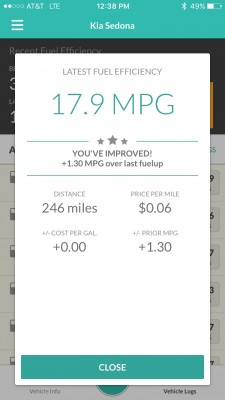
When you're done entering all of your information for your fill-up, Gas Cubby gives you a quick splash screen with your MPG, distance between fill-ups, price per mile, and comparison with your last fill-up's MPG. I love this because I was always looking for that MPG, and I used to have to scroll back to find it.
Gas Cubby will sync with the Fuelly site, and will keep multiple devices up-to-date. If you're having problems with multiple vehicles (ours all got duplicated so we had two of each), there's a site dedicated to helping you solve these problems right here.
I still highly recommend Gas Cubby, even at $5.99. The amount of information about your vehicles that you can store is fantastic, and it's a really great way to keep track of all of your service, as well as get regular reminders for maintenance. You can keep notes about part numbers, your insurance information, when you need to go for inspections and registration, and more. Gas Cubby is available in the iTunes App Store.
Read more of our Tech Talk columns.
Copyright 2016 Christine Johnson
All screen caps © 2016 Christine Johnson
About the Author

Christine Johnson
Christine Johnson has been married to Nathan since 1993 and is the mother of two homeschool graduates. She and Nathan live in the Blue Ridge Mountains of Southwest Virginia, where she tries to fit in as a transplanted Yank. She blogs at Domestic Vocation about her life as a wife, mother, and Lay Dominican.


.png?width=1806&height=731&name=CatholicMom_hcfm_logo1_pos_871c_2728c%20(002).png)
Comments