A few years ago, some of my good friends started using something called “Facebook”. At first I scoffed but then I started to feel left out when their conversations moved to a Facebook-related topic. They would be laughing about some conversation thread and I would just have to stand there and smile and pretend like I thought it was funny too, even though I had no idea what they were talking about. Being the stubborn non-conformist that I am, it took me a while to finally jump on board. I thought it would zap away more of my time that I already didn’t have and feared it would distract me from “real” life.
Since then, Facebook has changed a lot; people of all ages use it to stay connected with friends and family and now businesses and organizations use it to widen their clientele and deepen the scope of their reach. It’s the new “email”; a fad turned “household name” in a very short amount of time. This isn’t just for “kids” anymore and it isn’t going away, at least not any time soon.
Last year I took a small break from FB during Lent, and after much thought I decided that there are many benefits to using it.I’ve come to accept that Facebook is a great communication andevangelization tool, if used properly.
It’s a great way to share life with friends and family, and there’s no other place I’ve seen online that allows you to store and share so many pictures for free! I go to my “Facebook” community for a nice break in my day, a quick news break, practical answers & advice (“What should I make for dinner tonight?”), stimulating or intellectual discussion and food for thought, communicating with groups I belong to, and for much-needed comic relief and company for my current miseries or joys.
Of course there are times when this “tool” is more of a vice and distracts me from more important things (like my children. sleep, or a boiling pot of water) but for the most part, using Facebook has become “normal” enough that I don’t feel as obsessed with it as I did when it was like a brand new toy.
However, like I said, it is a great tool if used properly.
Establish some basic “rules” for yourself and time limits so you don’t get sucked into it forever. It’s also incredibly important to remember that “what goes on the internet, stays on the internet”. As my husband likes to often reminds me (and I try to remember), even with strict privacy settings, Facebook is still live online and it’s important to use prudence when sharing thoughts, links, and especially pictures. The Golden Rule is a good one to apply to these decisions: “Share unto your friends what you would want them to share unto their friends.” (I’m not perfect with this and I hope my friends and family would be honest and let me know if I’ve over shared or overstepped.)
If you already use Facebook or are considering using it (and especially if you let your children, living in your home, use it) here are some privacy settings you should know of: (note: most of these settings are for those who use Timeline, which I only recently switched to)
First, go to the top right hand corner where your name is to adjust your “Privacy Settings”:
The first thing you can do here is “Control who sees your posts on Timeline”. I recommend customizing your own settings.
After that, you can control how people can look you up:
If you click on that, you can decide if everyone (and that means anyone) or just friends of friends, or even just friends can search for you and send you messages.
Next, you’ll want to edit who can see when a friend “Tags” you or posts on your “Wall” or “Timeline”. Sometimes friends and family will take pictures of you and will post it on their wall and then tag you in it. This is probably one of the biggest “Catch-22′s” of Facebook. On the one hand it’s fun to share pictures we have of our friends and family with those friends and family but on the other hand, not everyone wants everyone to see these pictures. (sorry, again I am guilty of doing this too so please don’t be afraid to tell me (nicely) if I’ve been inconsiderate of this!). Once someone has shared a photo of you, you can decide who (of your friends) will see these tags and posts on your timeline here:
On that same page, you can edit other settings for who sees your aps, ads, and websites as well as your past posts, and you can even decide to “block” certain people here too. So if you have any enemies out there or “friends” who are really only snoopers and gossipers, this might be a good tool.
Lastly, when it comes to editing who sees what you post, you’ll want to keep in mind who sees your “Status Updates”. You can customize who sees ”What’s on your mind” by clicking on the drop-down arrow on the bottom of the Status Update block. Below you can see how I adjusted mine here for ”My Close Friends”.
If you set this to “Public” that means anyone, not just your “friends” will see your update. You can also make these updates viewable to friends of friends, just friends, or other custom lists you’ve made. (Which I’ll show you how to do in a moment). Again, before you click “Post” take a moment and decide if your words or information your are about to share is “appropriate” and who it is appropriate for. (Some people just don’t appreciate how exciting it is when your dear child poops and what it looks like.)
You can create Friend “Lists” by clicking on “Friends” in the left-hand side bar below “Apps” and above “Interests”.
Click on “Friends” and then click on the Create List’
Then you can make your own customized lists (ex: Close Friends (as opposed to acquaintances who may not always understand your humor or tone), Close Family, Reading Club Friends, Work buddies, friends-who-I-friended-just-to-be-nice-but-don’t-really-want-to-be-friends-with Friends*, etc) *I’m only suggesting this as a List name not saying I have a list like this per say…ahem. Anyway…
You can add members there on that page. Or, when you click on a Friend’s wall/Timeline, you can look for this button:
Click where it says “Friends” and you can set which list or lists you want to add them to.
Once you have these lists set-up, you can also customize who you see in your “News Feed”:
So if you only want to know what your “Close Friends” and “Close Family” are up to, just click on those lists in your News Feed (in the top left sidebar).
Or you can make life and Facebook even simpler by only “Friending” those who you want to stay connected with daily and not subscribe to or “like” any pages; then you will only see what you really want to without having to do all the complicated privacy settings that I’ve just taken way too much time to show you. (Because I am a nerd and wanted an excuse to use the cool Snipping Tool my husband introduced me to). There are other settings that I didn’t cover but these are the basics, though I forgot to show you how to set up who sees your photo albums and photos but if you’re smart enough to upload the photos you should be able to figure out the privacy settings for those too). Of course, Facebook can and does change how your information is shared on a regular basis so even after you set-up your privacy settings, you’ll want to update and check them often. And if this is all too much work and you’d rather not know anything about what other people are doing through Facebook or share what you are doing or thinking about through Facebook, then don’t join it. ![]() How simple is that?
How simple is that?
I hope you’ve enjoyed this tutorial that most of you either already knew about, could have found somewhere else, or simply don’t care about. Remember Facebook is a great tool, if used properly, however, it is your decision IF you use it and your responsibility HOW you (or your children) use it. (And if you are a “child” and your parents say no to Facebook, get over it and just trust them.)
Find CatholicMom.com on Facebook
Copyright 2012 Erika Higgins
About the Author

Erika Marie
Erika Marie is a simple Catholic, Wife, and Mama. She relishes snuggles and free time with her family and enjoys reading, writing, blogging, and has a slightly obsessive addiction to creating Canva graphics. Enjoy more reflections by Erika at her personal simplemama blog.

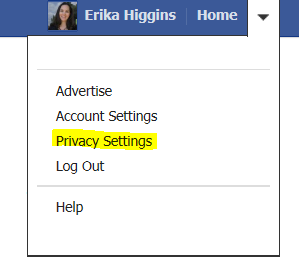
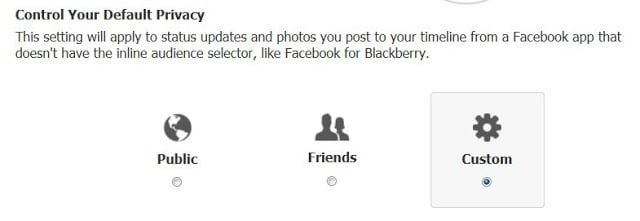
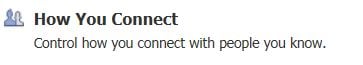
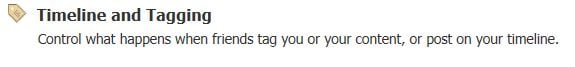
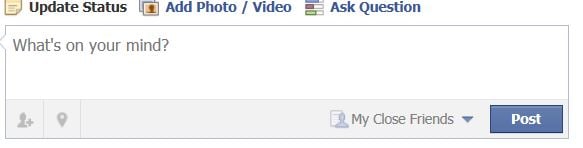
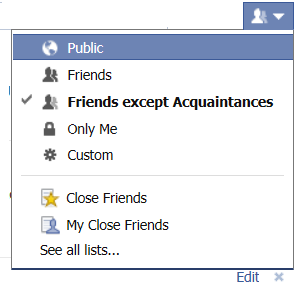
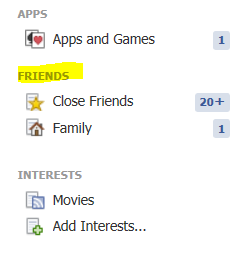



.png?width=1806&height=731&name=CatholicMom_hcfm_logo1_pos_871c_2728c%20(002).png)
Comments