I have been trying to get back to the habit of saying a daily rosary - especially with my girls - and so I was happy to try out the rosary app and see how it works for those car rosaries we seem to say most of the time.
We have a few plastic rosaries that we keep in the car, but they never seem to be find-able in the moment. I’m forever saying, “Well, fine. Use your fingers; that’s why God gave you ten of them - for saying the rosary!”
And we have a copy to give away--read to the end for details!
Even though this works pretty well, it’s a kind of treat to hand off my phone to one of the girls and say, “Here, you can use the app today.” The Rosary App by Jackson Egan is a basic and simple setup: There is just an image of the beads on the chain as you work your way through the Mysteries, with beads for the Our Father shown in a lighter color than the Hail Mary beads and a metallic-looking bead with a cross for the beginning Creed.
Options include selecting your Mysteries (which you need to set each time you use the app, though there is a Roman Numeral option that works for all Mysteries) and vibration options for each bead or each decade. (You can also turn off all vibrations.) There is also an option to select a language: English, Spanish, or Latin.
The app shows you the current bead, with a running counter across the top that includes the Hail Marys for your current decade and the Our Father for the next. We did notice that when the vibration for a new decade happens, if you’ve been just sliding the beads to the left as you pray, when you look at the screen, the new decade is showing with the Our Father bead.
The look of the app is clean: simple beads with a wooden texture and a chain that looks like ... well, a rosary chain. There are no images or sounds with the app, which would make it ideal for using in a Church or at Adoration. For using at home, I found it nice to launch my music app with my Chant playlist to have some soft music to focus my mind a little bit.
When you are praying, if you wish to start over (or if you are finished and wish to pray another rosary) there is a button to reset the rosary, which you need to double-tap to activate. This is great, since I’ve been known to accidentally tap all kinds of things when I’m not being careful.
Overall, this is a nice little app.
It’s simple to use and intuitive, and has nothing to distract you from your prayers. You can find it in the iTunes App Store for 99¢.
Want a copy?
We have a copy to give away to one lucky winner. Leave your name in the comments by midnight PST on March 12. You must have a valid email address (which we promise not to share).
Read more of our Tech Talk columns.
Copyright 2013 Christine Johnson
About the Author

Christine Johnson
Christine Johnson has been married to Nathan since 1993 and is the mother of two homeschool graduates. She and Nathan live in the Blue Ridge Mountains of Southwest Virginia, where she tries to fit in as a transplanted Yank. She blogs at Domestic Vocation about her life as a wife, mother, and Lay Dominican.


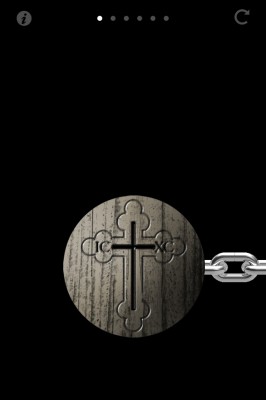
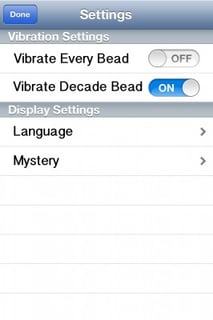
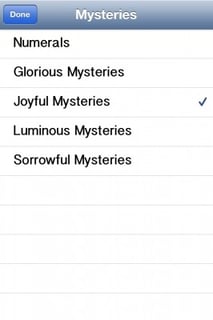
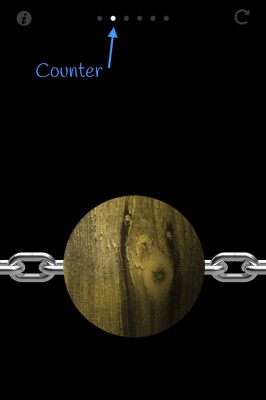
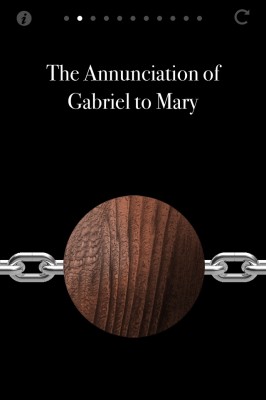
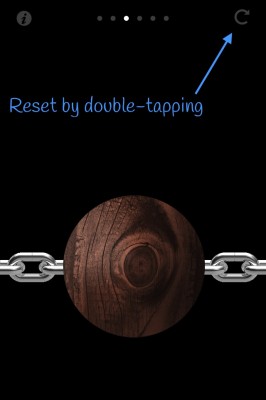

.png?width=1806&height=731&name=CatholicMom_hcfm_logo1_pos_871c_2728c%20(002).png)
Comments