“I’ll keep you in my prayers.”
Such a simple statement. Such a good intention. But unless you utter a quick prayer at exactly that moment, how often do you forget whom you promised to pray for when serious prayer time rolls around?
Life is busy, and the sad truth is that most of the time, a lot happens between the time we promise to pray and the time we sit down to do it. More than once I’ve been stymied, too tired or forgetful to bring to mind the intention that meant so much just a few hours before. Sometimes that quick, spur-of-the-moment prayer is enough. But at other times, situations arise that make us want to pray without ceasing, and it’s frustrating to try to corral all of those intentions and remember them each time we pray.
So I got to wondering if there’s an app for that. As it turns out, there are. Several, in fact.
I downloaded three that met my criteria: free, uncluttered and available for the iPhone, the device I’d be most likely to have on hand when I uttered the promise to pray. The first was a good example of getting what you pay for -- a free app so heavily ad-supported that its ads for online dating sites distracted from the prayer requests that were its stated purpose -- so I deleted it.
And then there were two.

Prayer Notebook Lite has a well-organized home screen with lots of options.

I liked the fact that the Starter Guide and FAQs are prominently located on the home screen and prayer requests can be organized by category - friends, family, business, etc.

But since I didn’t want to export my prayers, Tweet, email, or text, all of those options are wasted on me. And if I did want to to those things, the limit of five intercessions on the Lite (free) version doesn’t seem as though it would be enough.
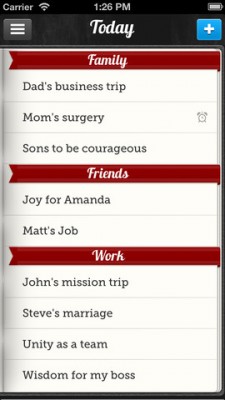
Prayer Notebook Lite, though well done in many ways, seems to be more of a teaser for Prayer Notebook (the full app, which can be purchased for $1.99) than a standalone product for ongoing use.

The final option, Intercede, turned out to be just what I was looking for.

The intentions screen was the least cluttered, and if I kept the app set on the home screen, my private intentions remained private, tucked away on a screen of their own.
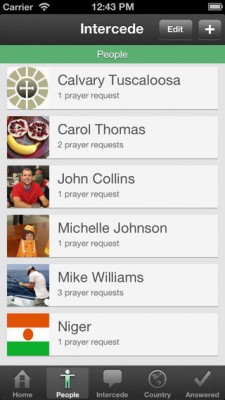
In addition, Intercede includes a Verse of the Day on the home screen and a Country of the Day with suggested prayers for that specific country.

One drawback is the absence of a help screen, which would probably help me figured out how to take advantage of the promised integration with Twitter and address book (if I someday decide I need these things).
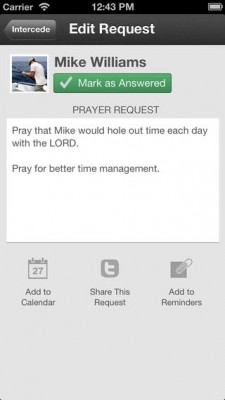
Still, I liked Intercede so much that I decided to follow it on Twitter. When I did, I discovered this tweet, posted the same day I’d downloaded the app (8/26/2013):
“After almost a full year of development, the new intercede [sic] has been submitted to the App Store for approval!”
I can’t wait to see it. And I sure hope it’s still free.
[From the App Store: “Compatible with iPhone 3GS, iPhone 4, iPhone 4S, iPhone 5, iPod touch (3rd generation), iPod touch (4th generation), iPod touch (5th generation) and iPad. This app is optimized for iPhone 5. Requires iOS 5.0 or later.”]
Read more of our Tech Talk columns.
Copyright 2013 Lisa Hess
About the Author

Lisa Hess
Transplanted Jersey girl Lisa Lawmaster Hess is the author of a blog compilation, three novels, and three non-fiction books, including the award-winning Know Thyself: The Imperfectionist’s Guide to Sorting Your Stuff. A retired elementary school counselor, Lisa is an adjunct professor of psychology at York College of Pennsylvania. She blogs at The Porch Swing Chronicles, Organizing by STYLE, and here at Catholicmom.com. Read all articles by Lisa Hess.



.png?width=1806&height=731&name=CatholicMom_hcfm_logo1_pos_871c_2728c%20(002).png)
Comments