A couple of weeks ago, the latest Facebook fad was an app that would post a graphic describing how crazy you are on any given day.
My crazy score never exceeded 14%, which is how I know that there's a serious flaw in that app's algorithm.
All the cool kids were using the app, displaying graphics on their Facebook timelines that showed that they were 42% or 15% or 63% crazy. It looked like harmless fun, so I clicked through as well.
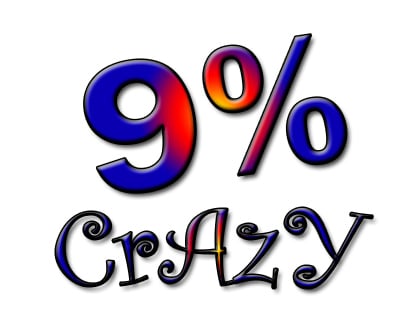 But the next morning I discovered that the app had taken it upon itself to post on my behalf and tell all my friends and relatives that I am 9% crazy. Just what I needed—an app with initiative.
But the next morning I discovered that the app had taken it upon itself to post on my behalf and tell all my friends and relatives that I am 9% crazy. Just what I needed—an app with initiative.
My husband and I have always tried to teach our children to use the Internet safely. Until they reach high school, they may only use computers in the public areas of our home. We've peeked over their shoulders to see what they were doing. We've got our home network locked down with OpenDNS, and we have always counseled them not to click on those flashing, blinking, brightly colored ads at the tops of browser screens or open emails with attachments they don't expect from people they don't know.
And here I was, letting a silly game put words in my mouth on a social network. Granted, it only put up a picture claiming I'm quite sane by most standards, but the point is that I was allowing that app to have access to my social-network profile.
Not anymore. I immediately went into my Facebook settings and revoked that app's permissions.
It's a good idea to periodically clear out your Facebook app permissions. Here's how to do that:
- Click the little gear in the Facebook top banner (on the right) and choose SETTINGS from the drop-down menu.
- Choose Apps from the list on the left of your screen (pictured here).
- In the list of apps, you can remove them by clicking the X in the EDIT column on the right.
- Change how the apps you keep can interact with your account by clicking the information in the ON column. You'll find out which apps can post on your behalf, who can see what is posted through these apps, and more.
Have you ever caught yourself taking online risks that you wouldn't want your children to take?
Copyright 2014 Barb Szyszkiewicz
About the Author

Barb Szyszkiewicz
Barb Szyszkiewicz, senior editor at CatholicMom.com, is a wife, mom of 3 young adults, and a Secular Franciscan. Barb enjoys writing, cooking, and reading, and is a music minister at her parish. Find her blog at FranciscanMom and her family’s favorite recipes with nutrition information at Cook and Count. Barb is the author of The Handy Little Guide to Prayer and The Handy Little Guide to the Liturgy of the Hours, available from Our Sunday Visitor.



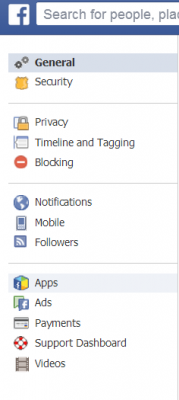

.png?width=1806&height=731&name=CatholicMom_hcfm_logo1_pos_871c_2728c%20(002).png)
Comments