I think people wonder how I have time to write with 3 small children when we homeschool. Do you envision the children running around naked and eating off of the floor while I sit at my computer? I would :).
Sometimes it FEELS that way, but its not. Having small children actually helps and I'll tell you why. I need to stop. I have to nurse. I have to nap toddlers & infants. I have to snuggle and read and fill up little love tanks.
Once the baby is asleep and the girls are tired of being read to (or my voice gives out), I'm captive. I could lay him down, but he would wake up. And so I pursue my passion in stolen moments – I write.
I started with an ASUS Netbook when my oldest was born 6 years ago and I've graduated to my iPhone being the device of choice for my blogging. Here is how I do it.
Notes
I do 99% of my writing in Notes, the cheesy little notepad program that comes with every iPhone. I like it because it's quick and I don't have to wait for things to load and sync. And, unlike Evernote, I can use it when I don't have Internet access.
Generally, I write my draft all in one sitting or within a day or two. When I'm finished, I email myself the document and paste it into WordPress or a Word file, depending on whether it's a guest post or not. If it's a file that is link heavy, I will paste the links in parentheses; otherwise, I will update those on my computer.
Diptic
Diptic is one of the programs I use for image editing on my phone. I use it for two things. The first is to make a collage, which is what it was created to do. The second is to "watermark" my photos.
It's not REALLY a watermark, I just add (C) Happy Little Homemaker.com to the pic. When I have a ton of photos for a post, I use Diptic because I don't have to retype all that for each image. I simply insert the pic and save, two, three, or ten times.
I use it for pinnable header images where appropriate, too, like recipe posts. Again, I save and email the images to myself.
Here is an example of an image edited in Diptic:
LabelBox
Lastly, I use an app called LabelBox. I use this mostly for header images where the picture mostly speaks for itself, like a couponing post.
Here is an example of an image where I used LabelBox:
WordPress
I also have the Wordpress app installed, but I rarely use it. I blog too much to see all my drafts (it only shows the five furthest out), links are super hard to put in on an iPhone, and it's nearly impossible to add images where you want them in the post. Honestly, it's more trouble than its worth. It's great for site stats and comment moderation, though!
I can get a good 75% of my blogging fleshed out on my iPhone during stolen moments. I spend about an hour a day on my computer, pasting and editing posts, adding images, links, and formatting and making header images with PicMonkey. I may also have time to check my email and engage on social media.
Are you a blogger? I'd love to check out your blog; share your link in the comments!
Copyright 2014 Jen Steed
About the Author

Guest
We welcome guest contributors who graciously volunteer their writing for our readers. Please support our guest writers by visiting their sites, purchasing their work, and leaving comments to thank them for sharing their gifts here on CatholicMom.com. To inquire about serving as a guest contributor, contact editor@CatholicMom.com.


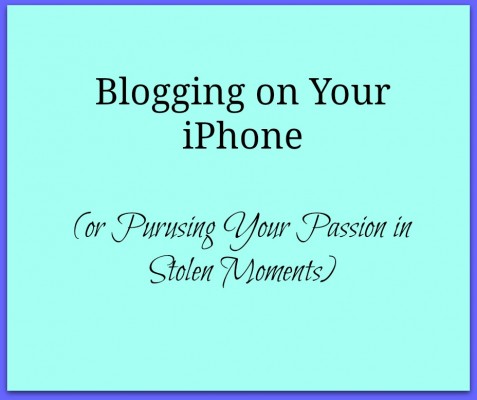
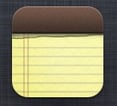

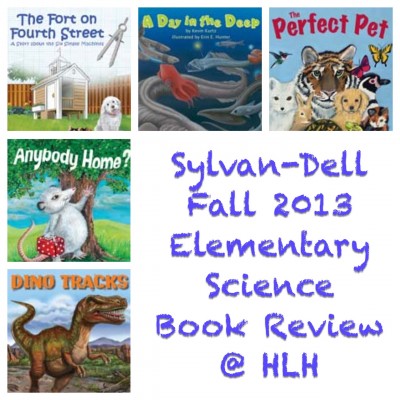



.png?width=1806&height=731&name=CatholicMom_hcfm_logo1_pos_871c_2728c%20(002).png)
Comments