 The Step-by-Step Guide to using the new (and free) Totally Yours! -- A Total Consecration to Jesus Through Mary App!
The Step-by-Step Guide to using the new (and free) Totally Yours! -- A Total Consecration to Jesus Through Mary App!
Step One: Download app from Google Play store or iTunes App Store.
Step Two: Enter your name (*required for Consecration Prayer)
Given my behavior this week, I think I'll enter “Sinner” – good to go… next?
Do you want to start a Retreat?
ABSOLUTELY… though my only options are Yes or No.
Yes.
Step Three: Set up New Retreat. I can start from a recommended date, which will end on a Marian feast or start on any day of my choosing. Let’s go traditional here and end on a Marian feast.
Next up on the Calendar March 25th The Annunciation – perfect, this means I will begin my (renewal of) Consecration to Jesus through Mary on Feb. 20th.
Done.
What’s this? Light A Candle. It explains in the App, “A candle offering is an excellent way to pray for very special intentions.” I can choose to offer my consecration preparation for a special intention, sweet! Look at that, I can even share it via email, Facebook or Twitter. Cool Beans. **FYI: The website has a very informative Frequently Asked Questions section if you would like to find out more before downloading the App.
Step Four: Light a Candle for “A Person” or “A Cause” – there are several options provided for me. Hmmm, tough to decide between my aunt and the elderly. How about for my awesome Elderly Aunt. Done.
Oh, a fee of 99 cents for the candle? Well she’s worth it, and as an App developer myself, I know much more money goes into these than is reaped. So I feel like I just supported two great causes at once! *The Totally Yours app is free.
Great, I can pay through Google, augh what is that password again?
Step Five: Pray now. The candle will burn for 9 days - a candle novena for my amazing 90 year old godmother. Awesome Sauce. I will light another when my consecration begins on Feb. 20th. Okay, next decision should I share it and where? I think I’ll tweet it, not so everyone knows how wonderful I am praying for my Aunt but that others will be made aware of this wonderful App, and maybe even join me in praying for her!
Now what?
Step Six: Click on the ‘cog wheel’ at the top right corner of the HOME screen and set up my notifications and reminders. First the Retreat reminder - 6:05 daily, right after my daughter goes off on her bus. Perfect. Next, Daily Learning reminders – on, random and I will set them for every 2 hours (the other option is every hour). If I'm honest, I have to admit being reminded that often may be annoying however, I will give it a try. and Done!
Now I am ready to begin my (re)Consecration later this month. In the meantime, I think I will investigate the “Menu” section, there is so much great reading there!
- About the App
- About the Author
- Bless Others
- Consecration
- Contents
- How to use the App … and more!
Copyright 2015 Allison Gingras
About the Author

Allison Gingras
Allison Gingras ReconciledToYou.com shares an everyday Catholic faith with humor and honesty. Her writing includes Jesus Heals: Finding Hope, Wholeness, and Peace; Seeking Peace; The Handy Little Guide to Novenas; Encountering Signs of Faith, and others. She is a co-host of the Through the Mysteries podcast. Allison is the Director of Digital Evangelization for Family Rosary USA.


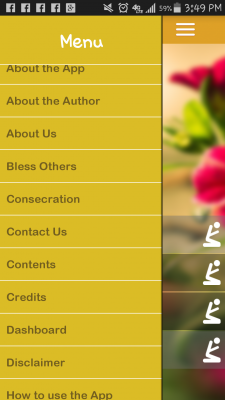

.png?width=1806&height=731&name=CatholicMom_hcfm_logo1_pos_871c_2728c%20(002).png)
Comments