Almost all of the work I do on my computer is done within a browser, so I've found ways to tweak my browser settings to be friendly to my workflow. I'm a diehard Google Chrome user--I even use Chrome on my iPad instead of Safari. Here are my Fab Four Chrome extensions and apps. They're all FREE and easy to find in the Chrome web store.
PRODUCTIVITY
 Evernote Web Clipper: Evernote is my cyber-filing cabinet. Along with some shared notebooks for work, I keep notebooks for everything from recipes to try to technology hacks and printables I'll want to use again. It's like bookmarks, but with search functionality! Evernote's web clipper lets you save a full page, an article, a simplified article (minus sidebars and ads), or your own selection. You can even categorize and tag items you clip without leaving the original webpage to go into Evernote to do that.
Evernote Web Clipper: Evernote is my cyber-filing cabinet. Along with some shared notebooks for work, I keep notebooks for everything from recipes to try to technology hacks and printables I'll want to use again. It's like bookmarks, but with search functionality! Evernote's web clipper lets you save a full page, an article, a simplified article (minus sidebars and ads), or your own selection. You can even categorize and tag items you clip without leaving the original webpage to go into Evernote to do that.
PHOTO
 Ribbet Photo Editor: This little app is a great way to add a copyright line or other text to a photo, quickly and easily. You can also crop photos to the exact size you need, since the handy-dandy cropping tool displays the size of your image as you go. When you're done modifying the photo, you can even change the filename so your original will be preserved. Best of all, there's almost no learning curve!
Ribbet Photo Editor: This little app is a great way to add a copyright line or other text to a photo, quickly and easily. You can also crop photos to the exact size you need, since the handy-dandy cropping tool displays the size of your image as you go. When you're done modifying the photo, you can even change the filename so your original will be preserved. Best of all, there's almost no learning curve!
Your turn: what are your favorite browser tools?
Copyright 2015 Barb Szyszkiewicz
Photo copyright 2015 Barb Szyszkiewicz. All rights reserved.
About the Author

Barb Szyszkiewicz
Barb Szyszkiewicz, senior editor at CatholicMom.com, is a wife, mom of 3 young adults, and a Secular Franciscan. Barb enjoys writing, cooking, and reading, and is a music minister at her parish. Find her blog at FranciscanMom and her family’s favorite recipes with nutrition information at Cook and Count. Barb is the author of The Handy Little Guide to Prayer and The Handy Little Guide to the Liturgy of the Hours, available from Our Sunday Visitor.


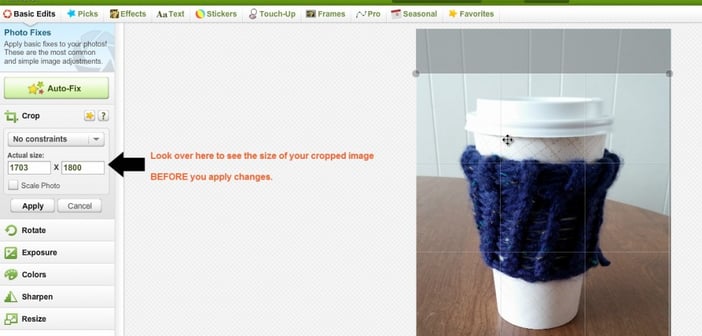

.png?width=1806&height=731&name=CatholicMom_hcfm_logo1_pos_871c_2728c%20(002).png)
Comments