 Photo:
FidlerJan via Morguefile
Photo:
FidlerJan via Morguefile
As a rule, I don’t like electronic substitutes for real-world games, though I have been known to make exceptions (Words With Friends, Bingo Bash). My latest find for my iPad, though, might actually replace the real-world version.
Jigsaw Collection HD is one of at least a dozen free jigsaw puzzle apps available for the iPad. The beauty of a virtual jigsaw puzzle (in addition to no lost pieces) is that you don’t have to find a place to store the puzzle while it’s in progress; it stores automatically on your device. That alone was enough to pique my interest, and it's one of the main reasons I may replace real jigsaw puzzles with the virtual variety.
Jigsaw Collection HD is customizable from puzzle to puzzle and player to player. You can change the shape and number of pieces, color of your background mat and the rotation (everything facing the right way already or not). If you’re like me and need to check the box lid as you solve, no problem -- just tap the magnifying glass, and you’ll get the full picture. If you like to start by building the frame of the puzzle, tap another button, and all you'll see in the bank of pieces is those that make up the frame. Once you’ve gotten them all connected, the inside pieces re-appear; or, you can tap the button at any time to bring all the pieces back into view. Initially, you’ll need to scroll to see all of the available pieces, but as you move closer to the solution, it’s easier to see what’s left -- just like a real-world jigsaw puzzle.
Once you put a section of connected pieces of the frame where they belong, they “stick” there, but you can still put the puzzle together even if the pieces aren’t in the right place. One night last week, I had the whole frame upside down. Apparently I needed to check the box lid.
The app comes with a set of puzzles, and you can browse for new puzzle sets by tapping the “Store” button. Some sets are free and some are not, but I’ve never seen a single set that costs more than $5; even combination packs are typically less than $10. In addition, special offers can be accessed by tapping the “Offers” button. Want a one-of-a-kind puzzle? You can upload digital photos from Facebook or your personal collection and turn them into puzzles, or take a photo expressly for the purpose of turning it into a puzzle.
Because the app is free, there are ads, but they’re reasonably unobtrusive, and they don’t interrupt the puzzle you’re working on. Between-puzzle ads are brief, as well, but if you hit the wrong spot on the screen, it’s easy to get misdirected. The app also boasts “engaging music,” but I typically do my puzzles while watching TV, so I turn the music off.
I haven't investigated the other jigsaw puzzle apps that are available, so I don't know how this one compares, but so far, it's keeping me happily occupied -- so much so that I don't expect to look further any time soon.
And, while I'll probably pack a jigsaw puzzle for our beach vacation as I usually do, I suspect that the only puzzles I'll be doing at home will be those of the virtual variety.
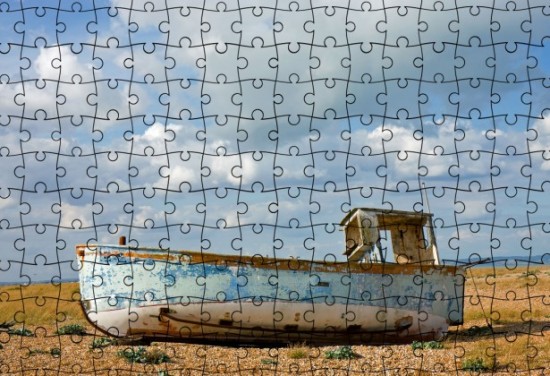 Photo from
Public Domain Pictures
Photo from
Public Domain Pictures
Read more of our Tech Talk columns.
Copyright 2015 Lisa Hess
About the Author

Lisa Hess
Transplanted Jersey girl Lisa Lawmaster Hess is the author of a blog compilation, three novels, and three non-fiction books, including the award-winning Know Thyself: The Imperfectionist’s Guide to Sorting Your Stuff. A retired elementary school counselor, Lisa is an adjunct professor of psychology at York College of Pennsylvania. She blogs at The Porch Swing Chronicles, Organizing by STYLE, and here at Catholicmom.com. Read all articles by Lisa Hess.




.png?width=1806&height=731&name=CatholicMom_hcfm_logo1_pos_871c_2728c%20(002).png)
Comments