A couple of months ago, I wrote a post about trying to tame my inbox. One thing led to another, and before I knew it, Barb Szyszkiewicz and I were brainstorming Tech Talks.
I should mention that Barb is a detail-oriented person who needs to plot out the details on a spreadsheet, whereas I’m a big picture girl who’s allergic to spreadsheets.
But we both have full inboxes. Barb took the email challenge along with me, and today, she and I are going to share our progress. I’m up first, and later today, Barb will chime in with her ideas and adventures.
Barb’s aiming for an empty inbox. Unless I open a new email account, I don’t expect that I’ll ever see an empty inbox in my lifetime. But, just to be clear: this isn’t a contest or a competition—just two overstuffed inboxes from two different Jersey girls with two different work styles, but the same goal. We’re pretty sure there are more of you out there like us, and that hearing from both of us might help all of you.
So, here we go.
The good news is that my analysis was accurate and my plan was a good one. I definitely made a dent, reducing my inbox by 15-20%, and I’m optimistic that I can keep moving in the right direction.
The bad news is that the dent isn’t nearly big enough and the plateau that I hit is much too high a number.
Let’s recap. My analysis of my inbox can be summed up in two words: too many. Too many accounts, too many subscriptions, too many junk emails and too many devices.
My plan also made sense: get information, schedule email time, streamline how many devices I use to check email, change subscription preferences (or unsubscribe), consider getting rid of an email account.
With all that in mind, here’s how the plan looked in terms of specific strategies.
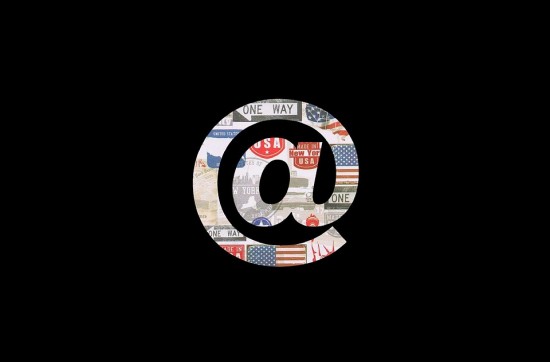 Image via Pixabay, CC0 Public Domain
Image via Pixabay, CC0 Public Domain
Clump, divide & conquer: Sometimes, it’s only by doing a search and seeing just how many emails I get from a single source that I can bring myself to take action. Am I really going to read a newsletter from February? Delete. (That was easy.)
Determine preferences and put them into action: Nothing like a big clump of unread newsletters to spur me into action. Next step? Find the unsubscribe link (or the manage preferences link) and use it. Then, delete the rest. This was a little harder, but still do-able. It was time to...
Get ruthless and specific: How often do I read this newsletter? Do I enjoy it enough (or benefit from it enough) to want to deal with it (read, file or delete) every time it shows up in my mailbox? Once I hit this point, the responsibility becomes shared; if a sender makes it hard for me to manage my preferences (going from a daily email to a weekly digest, for example), I'll simply unsubscribe. I can always change my mind later. Easy/medium.
Keep the chime on, but be mindful. The first half of this is actually counterintuitive, but this was probably the most empowering action I took. I don’t have a chime, per se, but I can see my emails arriving in the upper right hand corner of my screen. Taking three seconds to delete the ones I don’t want keeps them from making it into my inbox in the first place. The danger here is that good stuff comes in, too, and it can be easy to get sidetracked, so I have to make sure I pay attention to what I’m doing. Easy. And fun.
Stop checking email everywhere. I don't need a chime to draw my attention to my email. Standing in line, waiting in a waiting room or even watching television, it's all too easy to "just check my email" on my phone or my iPad. Unfortunately, that leads to less efficiency, not more. Still, even without a notification, the temptation looms large, so although I improved a little bit on this, I still have some work to do. Level of difficulty? Medium.
Use snippets, but set time aside, too. My pile-up wasn’t built in a day and, for now at least, daily maintenance will be required to declutter it. While I can chip away at it in short segments during the day, a dedicated time frame during a time of day when I’m otherwise less productive will be needed to make the big cuts and make sure I attend to the to-dos the emails bring. Easy some days, challenging on other days—and when I fall behind, it’s discouraging.
It’s been really rewarding watching those numbers go down, but I’m not finished yet. As I move forward, I know I still need to access more information about how to archive my emails. As an "I need to see it" organizer with a working knowledge of my inbox but not my overall email system, I’m always afraid to tuck things into files, but I really need to learn how to do that. I can buy a book, schedule a session at the Apple Store or a set up a tutorial with a friend, but I need to get it scheduled in order to make serious progress. Until I do, I don’t think I’ll move beyond my plateau.
As rewarding as it’s been to watch the numbers decrease, I’m also considering building in another reward of sorts— treating myself to something small, but fun, each time I clear another 10% from my inbox, perhaps. This inbox management is a full-time job, and I think perhaps some compensation is in order.
Post Script: As so often happens when I’m writing these pieces, I learn something new. After I wrote the next to the last paragraph above, I wondered what might be on the Apple web site. Hello, “Organize your email!”
Some days, I make things way too complicated.
Copyright 2016 Lisa Hess
About the Author

Lisa Hess
Transplanted Jersey girl Lisa Lawmaster Hess is the author of a blog compilation, three novels, and three non-fiction books, including the award-winning Know Thyself: The Imperfectionist’s Guide to Sorting Your Stuff. A retired elementary school counselor, Lisa is an adjunct professor of psychology at York College of Pennsylvania. She blogs at The Porch Swing Chronicles, Organizing by STYLE, and here at Catholicmom.com. Read all articles by Lisa Hess.



.png?width=1806&height=731&name=CatholicMom_hcfm_logo1_pos_871c_2728c%20(002).png)
Comments