For the last several months I have been looking for some good iPhone apps for summer travel. Would you believe I found nothing I liked? But we are in the process of planning a trip and I thought I would share how we use Evernote to make travel go smoother.
I use Evernote on my iPhone; more features are available on a tablet or laptop.

1. Create a New Notebook
I create a new notebook for each trip. Because I love to travel, I name them similarly, but easy to find.
- 2011 - Allume Conference, PA - Fall
- 2012 - New Orleans, LA - Fall
- 2014 - Orlando, FL - Fall
- 2014 - Nautical Festival - Aug
If you use Evernote for everything like I do, stacking is extremely useful. I put each notebook into a stack called Travel.
2. Travel Info
I create a note called Travel Info or Reservations. This is where I put all flight information, hotel reservation details, map/route info, conference information, and things of that nature.
2. Packing List
Christine Johnson shared a really cool app called Packing Pro a while ago but I am a list maker. I feel the need to re-create my information each time; it's helps me remember everything.
I divide my packing list by bag. In the case of plane trips, I note carry-on vs. checked bags as well as how to divide out items. For road trips, I have a special bag with just toiletries, pj's and clothes enough for the overnight stay(s) en route. For close trips, its a little less complicated, but I still make my list by bag.
3. Itinerary By Day
For each trip, I create an itinerary. For some trips, it's as simple as:
Day 1 - Travel
Leave by 9am
789 miles, x hrs & y min
Day 2 - Conference Day 1
Starts at 10am
L/D included
Last session ends at 6
Day 3 - Conference Day 2
Starts at 7am
B/L/D
Last session ends at 8pm.
Day 4 - Travel
Mass @ 8:15am
Drive home - x miles
For other trips, it can be a complicated list of travel, family visits, and places to go for fun.
For days not "set in stone," I put links to things we might like to do. For instance, I had Cafe du Monde & the aquarium on my New Orleans agenda. My Orlando agenda includes going to Medieval Knights and the Spa (I have a gift card!).
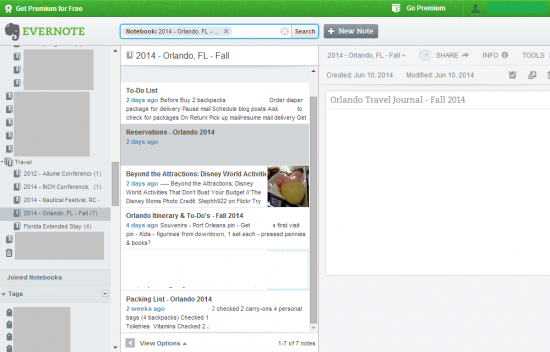
4. To Do List
In addition to my packing list, I usually have a list of things to do before we leave, a list to do when we are there, and another list to do when we get back. You can combine them, or separate. I like them separate so I don't accidentally delete it all...just part of it :).
5. Travel Journal
And finally, I keep a travel journal. Now that may mean different things for different people. For the frugal, it could be tracking receipts and awesome deals you find. For foodies, great restaurants you visited or would like to do next time.
Since I am an aspiring travel writer (of sorts), I track everything. Where we went, pricing, web links, pictures, thoughts, impressions, and more. What do you want to remember when you get home? Take a few minutes to jot it down. The dictate feature on the iPhone makes it quick and easy. It's the little microphone next to the space bar--give it a whirl.
So, while you are out and about this summer, consider using Evernote to make traveling smoother, before, during, and after your journeys.
Do you have a favorite tech tool to make travel easier?
Copyright 2014 Jen Steed
About the Author

Guest
We welcome guest contributors who graciously volunteer their writing for our readers. Please support our guest writers by visiting their sites, purchasing their work, and leaving comments to thank them for sharing their gifts here on CatholicMom.com. To inquire about serving as a guest contributor, contact editor@CatholicMom.com.



.png?width=1806&height=731&name=CatholicMom_hcfm_logo1_pos_871c_2728c%20(002).png)
Comments