Hello fellow NFP practitioners,
A while back I posted about a great site/app called My Fertility Charts. I have also found another, more self-contained app called OvuView for Android devices which I have been using to help enter NFP symptoms on behalf of my wife Tanya. OvuView was once reviewed here in 2012, but I felt it was time to do another so that newer readers might find it as well.
OvuView is one of the simplest and most visually appealing Android apps out there for NFP charting and tracking. Not only does it allow a user to enter both standard and custom symptoms, it also bases it's fertility calculations on up to 14 different methodologies. Obviously, if a user knows which method is working best for fertility tracking in their relationship, they can also limit the application to that one method. However, personally I love the idea of the app weighing where a cycle is based upon the results of multiple NFP testing criteria.
The home screen of the app is a circular calendar which is color-coded to help users to know where they, or their spouse are in the cycle. It will also give estimates of which day ovulation will take place, allowing couples to target around that date if they are trying to conceive.
The symptom entry pages are slick and simple, especially the temperature page. A user can simply slide their finger up and down the screen itself to adjust the temperature. This is great for people who just want to take their temperature, enter it, and get back to bed without having to fumble with punching numbers into their phone/device!
OvuView also has a pretty powerful statistics page built in to it as well for those who are data-oriented. Want to know how many days cervical mucous was present this cycle? You got it! Every symptom entered can be tracked, even down to the day of the week the symptom occurs most. Although, I believe this functionality is somewhat time-limited in the free version.
Charts are creative, easy to read, and can be scrolled through, re-sized, and otherwise manipulated to fit the individual user's preferences. You can't export them without the premium version, although I am pretty sure screenshots can accomplish the same thing. (usually volume down + power buttons together).
In addition to these standard features in the free version, the paid version will automatically email and backup the data entered online, allow for full use of the many different color layouts, and also gives additional control over NFP methods used and the range on statistics. It is $5 at most and I have found it to be well worth the money.
Copyright 2014 Christopher Weitzel
About the Author

Guest
We welcome guest contributors who graciously volunteer their writing for our readers. Please support our guest writers by visiting their sites, purchasing their work, and leaving comments to thank them for sharing their gifts here on CatholicMom.com. To inquire about serving as a guest contributor, contact editor@CatholicMom.com.


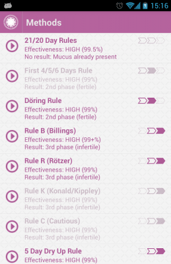
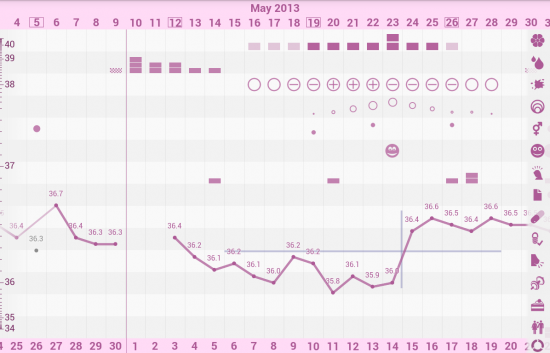

.png?width=1806&height=731&name=CatholicMom_hcfm_logo1_pos_871c_2728c%20(002).png)
Comments