 I've always been an organized person, but nothing has so challenged my ability to remain happily organized as the trifecta of motherhood, working from home, and general confusion. So I was thrilled to follow the Evernote series columnist Dorian Speed wrote a while back (link at the end of this article) and to start to consider how Evernote could help me stay/get/remain organized.
I've always been an organized person, but nothing has so challenged my ability to remain happily organized as the trifecta of motherhood, working from home, and general confusion. So I was thrilled to follow the Evernote series columnist Dorian Speed wrote a while back (link at the end of this article) and to start to consider how Evernote could help me stay/get/remain organized.
Now, nearly a year later, I use Evernote every single day. It's one of the two programs I always have open on my laptop. Here are three of the ways I use Evernote daily.
My To-Do List
I have a two-way system for my to-do list(s). One is using Toodledo, which allows me to set up repeating events and jot things in. I also have a weekly note in my To-Do notebook in Evernote. I list the days of the week, our dinner plans for each day, my appointments for each day, and the listing of what I need to get done each day.
Some (many) days I don't get it all done, and I delete the day when it's over and move the events to another part of the note (or another day).
I tried (unsuccessfully) to use only Toodledo for quite a while. Maybe it's just the season of life I'm in right now, but transferring things into my Evernote list helps me get a feel for what's ahead of me in the week.
Web Clipping
It seems, some days, that there is so much on the internet that I need to save for later or that inspires an idea or any number of other things. And, thanks to the Evernote web clipper, I can. I have notebooks where I save things I want to share on various Facebook pages I help manage (including our very own CatholicMom.com page!). I also clip things that give me an idea for a column or a post somewhere.
I also use web clipping when I'm researching a project. I have a book project I'm sorta kinda starting on, and I've been a web clipping machine, finding relevant resources and saving ideas for later.
Within the notebooks where I've clipped, I can also make notes of other content too. It's truly
Sharing Ideas and Resources
I started sharing notebooks with a friend and fellow catechist at our parish. I have a "religious education ideas" notebook and, since she's an Evernote junkie too, she asked me to share that notebook with her.
And then we started sharing recipes. And then we got into green cleaning (don't even ask) and we have a shared notebook of DIY green cleaning and resources for finding
Another friend and I have a shared "dreams" folder for a website we both work on and are passionate about. We have, at last count, almost ten notes with giveaway ideas, notes for things to do in the future, and ideas.
When we redid our parish website recently, the web designer (our very own Dorian, as a matter of fact) and I had a shared notebook where we communicated ideas and needs.
The collaboration that shared notebooks make possible is endless. And awesome.
Want more?
Dorian Speed's Evernote Series:
- The Evernote Evangelist
- Evernote Basics
- Evernote Enhanced: The Premium Version
- Five Family Lists to Share in Evernote
- The One Thing I’d Change about Evernote
- Widget Wonderfulness: The Evernote Saga Continues
Copyright 2013 Sarah Reinhard
About the Author

Sarah Reinhard
When she’s not chasing kids, chugging coffee, or juggling work, Sarah Reinhard’s usually trying to stay up read just one … more … chapter. She writes and works in the midst of rural farm life with little ones underfoot. She is part of the team for the award-winning Catholic Mom’s Prayer Companion, as well as the author of a number of books.


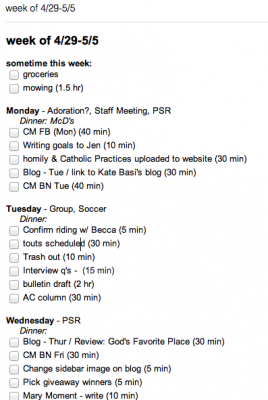

.png?width=1806&height=731&name=CatholicMom_hcfm_logo1_pos_871c_2728c%20(002).png)
Comments