It’s OK to take some of your technology on vacation, as long as you don’t let technology take over the trip.
I’m pretty sure I’d lose my mind if I tried to travel without my tech gadgets, but for my family’s upcoming three-day visit to Florida, I do intend to cut back on the way I use them.
First of all, the computer isn’t coming with us. I’ve been getting ahead on work so I won’t have to work while we’re away. Without the constant email alerts and Facebook alerts I’ll be much less tempted to stay plugged in.
Second, I’ve turned off notifications on my email, Facebook, and Twitter on my iPhone. The only notifications I’ll get are for text messages and phone calls.
A few apps I will be using during the trip:
Google Maps (free), because we’ve got to get from the airport to the hotel somehow.
Packing Pro (free). This app lets you build all kinds of packing lists—from scratch or from samples. It even includes lists of things to do before you leave the house (like turning off the water heater.) It takes a little getting used to, but I know I won’t be forgetting my belt or my sandals.
Microsoft OneNote (free). I’ve got a section for all the important things we need to know while we travel: reservation numbers, places to visit, and more.
The Weather Channel (free). Pop-up storms are the rule rather than the exception in Florida, and we’ll want adequate warning to find shelter before we see lightning.
Divine Office, so I don’t have to carry along my Liturgy of the Hours book.
Will I still use social media? Yes—but less often. There will be some down time when I’m awake earlier in the morning than everyone else.
And, for the record, my Kindle is coming along on the trip, and I intend to make more use of that than I’ve had a chance to lately! I love having a whole library’s worth of books with me on an airplane.
Copyright 2013 Barb Szyskiewicz
About the Author

Barb Szyszkiewicz
Barb Szyszkiewicz, senior editor at CatholicMom.com, is a wife, mom of 3 young adults, and a Secular Franciscan. Barb enjoys writing, cooking, and reading, and is a music minister at her parish. Find her blog at FranciscanMom and her family’s favorite recipes with nutrition information at Cook and Count. Barb is the author of The Handy Little Guide to Prayer and The Handy Little Guide to the Liturgy of the Hours, available from Our Sunday Visitor.


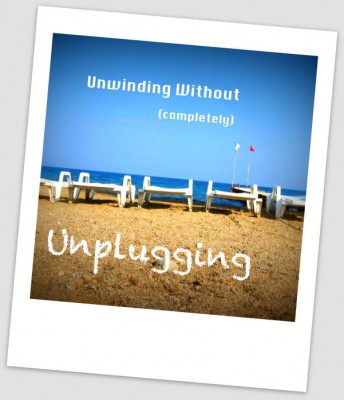






.png?width=1806&height=731&name=CatholicMom_hcfm_logo1_pos_871c_2728c%20(002).png)
Comments